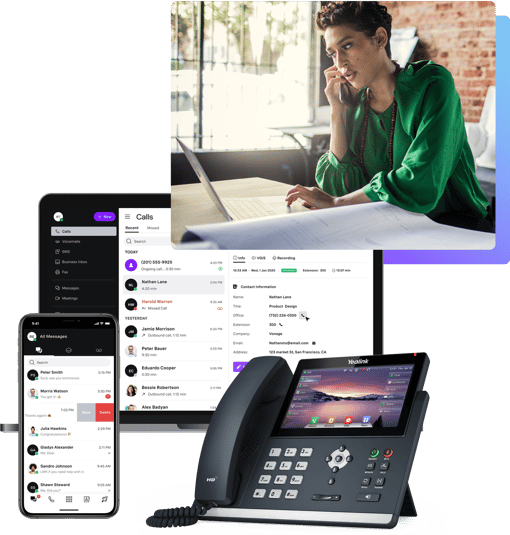Call Forwarding
Your team can easily stay connected with colleagues and customers when they’re away from their desk, on the road, or working remotely.


What is Call Forwarding?
Call Forwarding helps employees stay in touch when they’re out of the office, so they don’t miss any important business. There are three options available: send the call to a designated extension; a staggered approach where a call can be sent to a series of extensions or numbers, up to a total of five, essentially “following” the employee; or send the call to a group of extensions, such as fellow team members.
Call Forwarding with Vonage
Vonage offers cutting-edge communications technology that hundreds of companies use to collaborate internally and connect with their customers every day. Our Unified Communications solution provides 50+ features, including Call Forwarding, that are flexible, scalable, and easy to use.
Ease of use — Call Forwarding is a snap to set up, to use, and to specify how you want to forward calls when you’re away from your primary phone. You can also set how many rings or how much time will occur before the call is forwarded.
Mobility — On the road or out to lunch, Call Forwarding makes sure you won’t miss an important call.
Productivity — Call Forwarding cuts down on missed calls and helps users to get work done when they’re out of the office.
Convenience — You can route all your business calls to any number or device you want, depending on your needs — for example, when you’re in a meeting or on a business trip. You have the option to send calls to a designated person or team when you’re away for a period of time.
Speak with a Business VoIP specialist
Thanks for reaching out!
We'll get back to you as soon as we can. In the meantime, feel free to explore more about Vonage and how we're making communications more flexible, intelligent, and personal so our customers can stay ahead.