How a Video API Can Be Used to Broadcast Virtual Events
While in-person events are up and running again, virtual events are here to stay. Virtual events allow attendees to engage without incurring travel expenses or hefty conference fees, and also eliminate potential COVID-19 exposure. Modern technology, like real-time video and messaging, has cemented its place as a key part of events, whether they’re conducted in-person or virtually. Let’s explore how an interactive video broadcast can enhance the event experience for attendees.
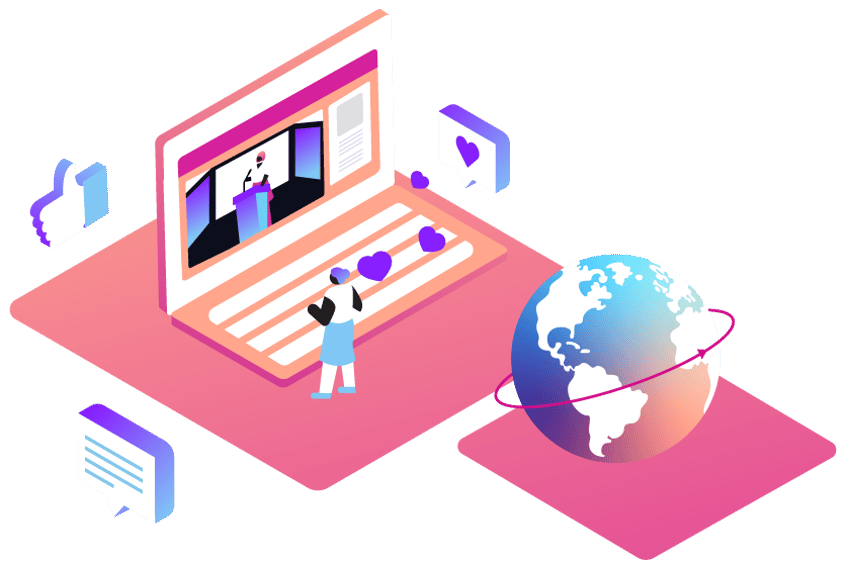
Why Interactive Broadcast?
Innovations in virtual event platforms mean that they can now replicate many of the hallmark features of in-person events through the use of interactive broadcast tools. Applications designed for virtual broadcast can enhance audience interactions with features like Q&A, voting, real-time reactions, and chat, while breakout rooms can facilitate networking and the free exchange of ideas.
Let’s learn more about how virtual event capabilities can be added directly into video platforms to engage with customers.
What Do You Need to Know About the Technology That Powers Interactive Broadcast?
Two key pieces of technology enable Interactive Broadcast: Communications Platform as a Service (CPaaS) and Communications APIs — and, chiefly, a video API. CPaaS involves a cloud-based foundation on which applications can run cross-channel communications, including voice, video, messaging, and more.
The Vonage Video API enables developers to quickly integrate live interactive video directly into web, mobile, and desktop applications. With the API, customers can outsource managing the complexity of conferencing features — recording, screen sharing, broadcasting, analytic, and more — while ensuring global connectivity, security, and compliance.
Generally speaking, modern app developers are specialists who fall into one of two broad categories:
- Front-end developers understand the UI (user interface) and UX (user experience) and focus on creating robust customer experiences.
- Back-end developers focus on the infrastructure stack that makes the technology work behind the scenes. While end users aren’t privy to the work of back-end developers, this infrastructure is crucial for successful video experiences.
Using a tool like the Vonage Video API takes some of the pressure off the back-end so that in-house developers can focus on UI and UX.
How Does the Vonage Video API Enable Interactive Broadcast?
Platforms plug into the Vonage Video API to power real-time and live video interactions. The Video API handles all the video connections, as well as device compatibility. This frees up the platform and allows developers to focus on the virtual event attendees’ experience.
The Video API Interactive Broadcast supports large-scale video engagements. The real-time interactive video lets customers build a “stage” of presenters from around the world within a rich, integrated experience of their application, including audience interactions, presentation enhancements, and other content. At the same time, customers can stream the event to real-time, interactive audience members, as well as watch-only viewers on social media platforms, like YouTube Live, Facebook Live, and Twitch. All of these audiences can engage with polls, live chat and other tools.
How Can You Use the Video API Interactive Broadcast for Virtual Events?
Let’s take a closer look at how Video APIs can enhance virtual events.
Webinars and Town Halls
During the pandemic, virtual town halls emerged as one of the hallmarks for organizations looking to stay in touch with their employees and preserve company culture. Video APIs can be used to enhance and customize these virtual town hall experiences to meet businesses’ needs.
For example, you can customize how attendees interact with the event including:
- The level of engagement you expect in your town halls, from real-time text exchanges to live Q&A with voice or video
- How participants access events — you can integrate the virtual event UX into your existing workflows
- How your business can secure access and verify participants for these private company meetings
Instructor-Led Training and Distance Upskilling
Remote learning and training play an important role in supporting access to upskilling and knowledge transfer. In the training platform space, we’re now seeing a shift toward real-time, instructor-led training sessions to facilitate deeper engagement and understanding. Likewise, many educational organizations are moving away from general purpose video chat tools to platforms designed with remote learning in mind.
With a video solution designed for elearning, educational institutions can leverage a tool that’s likely more secure and designed to meet their specific needs. For example, you can create an experience that keeps the learning content front-and-center, enable a range of resolutions to ensure crisp presentation on desktops and projectors, and customize what content and which speakers are recorded for on-demand playback following the session.
Concerts and Entertainment
While the interest in live concerts is nearing pre-pandemic levels, virtual entertainment events continue to play a role in connecting fans with the entertainment they love. Research shows that music artists have positive sentiments about the power of accessing new audiences through live streamed concerts.
Film festivals can also reap benefits from virtual audiences; hosting online means that more movie buffs than ever before can now be a part of these events.
The virtual event use cases in entertainment are numerous. Similarly, the quality of these events can vary greatly. The key is to know your audiences and build experiences designed for them. For example, events platforms can improve the audience experience with crisp full HD video, spatial audio, and high-fidelity sound. You can even personalize livestreams to accommodate local languages and preferences.
Benefits of Using Video APIs for Interactive Broadcast
Interactive broadcasts can bring together content and attendees on a live stage from anywhere in the world. Livestream features also allow events to stream directly onto social platforms like Facebook Live, YouTube, Twitch, and more via RTMP (Real-Time Messaging Protocol).
Combining video API technology with other communications APIs, such as voice and messaging, also allows event hosts to keep users on their platform and create multichannel engagement experiences to stay connected with attendees. Communications APIs for other channels, such as SMS and WhatsApp, can also be useful for customizing pre- and post-event communication to attendees.
How Video APIs Can Supercharge Your Events
Engagement platforms that prioritize creating great customer experiences don’t have to worry about building their own video stack if they use an API. Tools like the Vonage Video API make it possible for businesses to tap into industry-leading video expertise and features.
The Vonage Interactive Broadcast feature is a good option for event platforms that want to build a live stage with presenters in multiple regions and connect that experience with dynamic content, such as presentations, videos, chat, and polls, as well as breakout sessions for networking and deeper engagement.
Learn more about how Vonage Interactive Broadcast can jumpstart your virtual events now.
