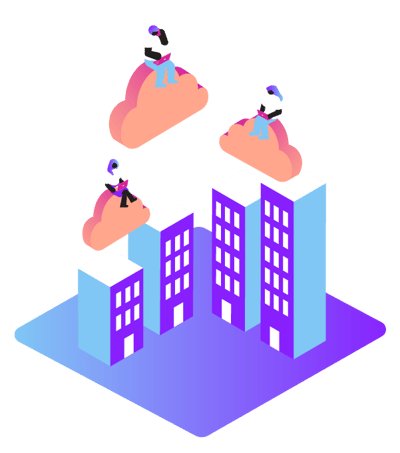7 IT Department Goals and Objectives You Should Know
Anxiously waiting for your IT department's goals and objectives to simply dawn on you? Don't! You could lose the faith of your boss, your direct reports, AND your customers. To speed up the process, we've knocked out a quick list you can claim all the credit for. But first, let's level-set.

What Is an IT Goal?
An information technology goal (IT goal) is a performance goal — and it’s a statement. It’s an action, maneuver, or a decision whose objective — boosting your company's IT profile — you're dead set on making happen.
Smart goals can be simple wins, like integrating communications into your team's CRM and productivity tools, or game changers, like moving your communications to the cloud.
And now that list of seven smart goals for information technology employees:
1. Mobilize Your Team
More and more companies are choosing cloud-based services to go all-in with mobile optimization, according to TechRepublic Premium’s 2022 survey, so their teams can:
do anything from a mobile device
communicate with each other and customers across channels without using personal numbers and accounts
get information, automated notifications, and alerts from IoT-enabled machines and legacy tech
What can you do to empower your workforce in a mobile-first workplace?
2. Enhance Collaboration
Nobody goes solo anymore. They go with cloud-based team messaging to:
work more effectively
escalate to a video meeting with a click
organize messages and documents by project channels and threads
enable agile groups to knock out projects by keeping all the info in one spot
And if the tools aren’t a cinch to use? Employees go rogue and bring in their own — consumer ones — which makes the lives of the IT team much harder, as security and compliance issues can quickly arise.
Which collaboration tools will you provide to have a big impact on employee productivity?
3. Facilitate Innovation
New features aren’t a nice-to-have.
Your team doesn’t want to beg for them. They shouldn’t have to wait for individual providers to offer them. And you shouldn’t have to piece together different technologies — like voice, messaging, and video conferencing — to deliver them.
That’s why you should go with a single cloud provider built on a single stack who offers a consistent stream of new features.
Which provider will you choose to deliver the best user experience possible?
4. Complete Your Cloud Migration and Integration
According to the eleventh annual Flexera 2022 State of the Cloud Report, 89% of enterprises have a multi-cloud strategy, while 80% are taking a hybrid approach by using both public and private clouds.
These enterprises are embracing digital transformation, i.e., cloud migration bolstered by smart integration. Without integration, the transformation won’t be fully baked. It won’t break down silos, leverage analytics, automate workflows, or enable artificial intelligence (AI) and machine learning.
One decisive step toward integration? Adopting a unified-communications-as-a-service (UCaaS) solution from a single vendor. One platform that, from the get-go:
integrates voice, messaging, and video conferencing (and all the data)
seamlessly integrates with your CRM and productivity tools
supports all those silos/analytics/workflows/AI things mentioned above
How will you finally put your cloud migration and digital transformation to bed?
5. Optimize Cloud Costs
Business leaders are clamoring for cloud solutions as the XaaS (everything as a service) trend grows. But not all IT budgets are growing fast enough to accommodate the additional spend.
Talking to cloud providers about discounts and whether it's possible to automate cost savings — for example, by shutting down unused workloads or rightsizing instances — is a shrewd tactic.
Paying a phone bill every month from one provider whose services don’t include messaging or video conferencing? Or a messaging-app bill from a provider who doesn’t offer phone services but does offer limited video conferencing? Or yet another bill for the pro version of a video-conferencing app that does offer messaging but doesn’t offer phone service?
So redundant! Adopt UCaaS. Shift from capex to opex, reduce total cost of ownership, and roll all those bills up into one, plus enjoy extra features and integrate communications into your favorite productivity tools, like Microsoft Teams, Salesforce, and more.
What will you ask your cloud provider to look into to save you some dough?
6. Clean Up Your Communications Technology Stack
According to Spiceworks's The 2022 State of IT, "... the top factor driving companies to increase budgets is an elevated priority on IT projects (49%), which could indicate multi-year modernization efforts that were accelerated by remote work, and a steady shift to cloud-based services have chipped away at legacy technology."
Digital transformation and modernization calls for a single, all-in-one tool that replaces all the random tools you’re currently maintaining, e.g., the messaging, video conferencing, and phone services noted in Goal #5.
How are you going to streamline your team’s suite of communications this year?
7. Add a Contact Center Solution
Once you've got UCaaS, will your contact center agents still be using an entirely different solution to communicate with customers? Again, so redundant! A way out of that: combining UCaaS with contact center as a service (CCaaS). That'll put your employees and customer-facing employees all on the same platform and give them access to the exact same customer data.
What kind of robust tools are you going to give your contact center agents?
Examples of IT Department Goals and Objectives
Example 1
Does your team spend its day in a CRM like Salesforce?
Can they dial a customer from directly in the CRM?
If not, the CRM lacks integrated business communications, and a no-brainer goal for this year that will boost your company’s IT profile is to integrate UCaaS directly into the CRM. That’ll help them stay focused, take notes, increase productivity, and more.
Example 2
Are you still using an on-premises PBX?
Then another goal this year that will boost your company’s IT profile is to ditch the PBX and move all your communications to the cloud by switching to UCaaS. It’s managed virtually, requires no office installation, and you can start using the service almost immediately.
Conclusion
Maybe your:
cloud migration is already complete
cloud services are integrated and optimized for cost
technology stack is best-in-class
team can already do everything from a smartphone that they can from a computer
But if you're like most IT leaders, you still have progress to make toward digital transformation.
Chin up! Like Zig Ziglar said, "a goal properly set is halfway reached." Keep that in mind as you set IT goals and objectives. If your goals are achievable and your plan is clear, you're already halfway to making the most of an incredibly challenging situation.
For more info, be sure to check our in-depth white paper, How to Move Communications to the Cloud.