Virtual Receptionist
Use Vonage’s virtual receptionist service to reduce agent workloads and improve customer experience. Free up administrator time and ensure no call goes unanswered with our easy-to-use auto attendant.
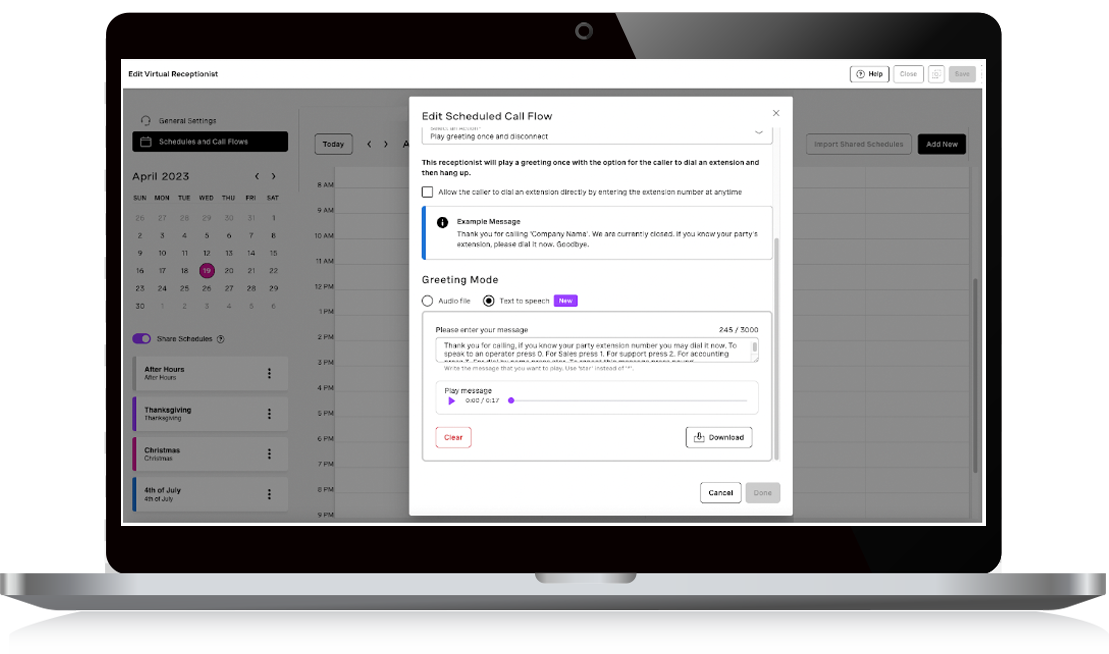

What is a Virtual Receptionist?
VBC Virtual Receptionist, sometimes called an auto attendant, answers incoming calls in place of live agents. This virtual answering service eliminates the manual work of answering and routing phone calls. At the same time, it helps callers find the right person to talk to more easily by letting them choose where their call is directed.

How Virtual Receptionist works
Vonage’s virtual receptionist answers incoming calls and provides callers with a list of options, prompting callers to select from a preconfigured menu. Menu options are based on relevant departments and business hours so that callers are quickly directed to the right person.
The Virtual Receptionist auto attendant can be easily customized for your business. This allows businesses to change settings for call routing based on schedules, departments, or availability. And with our text-to-speech option, you can either record or type in greetings to quickly change your outgoing messages.

Advantages of VBC Virtual Receptionist
Virtual Receptionist is an automated answering system that provides a range of options to direct inbound calls based on preconfigured schedules. Here are some of the benefits your company can enjoy:
Flexible timing— Set your virtual receptionist options for daytime, lunch breaks and after-hours calling. Preconfigure holidays and custom events as recurring monthly or yearly.
Easy scheduling — Easily prioritize schedules and share settings between schedules so your business is always equipped to address calls anytime.
Never miss a call — Ensure employees and organizations never miss a call using a sophisticated auto answering system that is highly intuitive and alleviates burden on IT.
Customizable greetings — Provides administrators flexibility to record new greetings and the option to use text-to-speech to modify or create new greetings.
Ready to start calling with Vonage?
Compare plans & buy online Schedule a conversation 1-855-430-6401Virtual Receptionist vs. Interactive Voice Response (IVR)
A virtual receptionist — also known as an auto attendant — is essentially a simplified version of IVR technology. It primarily greets callers and transfers them to extensions or departments in a company without using a human receptionist. On the other hand, an IVR can perform more advanced functions, providing interactions based on a caller's voice response or details entered on the keypad.
How to use Virtual Receptionist
Only the Super User or Account Administrators can add and modify Virtual Receptionists from the Admin Portal. The VBC Mobile App does not allow for the modification or creation of Virtual Receptionists.
- Sign in to the Admin Portal – Virtual Receptionist.
- Click Add New, then complete the various fields in General Settings and Schedules and Call Flows, including extension number and location, the amount of time to wait for caller input, set options for when the caller takes no action, specify business hours, and more.
Still have questions about VBC Virtual Receptionist?
VBC Virtual Receptionist performs many of the same tasks as a live receptionist, but in a more efficient and cost-effective way. In addition to answering all incoming calls, this feature allows each caller to self-route their call to the relevant person or department.
Virtual Receptionist can help ensure that no call goes unanswered, while making it easier for customers to reach the right person.
English is the only supported language at this time.
Only account super users and administrators can manage the Virtual Receptionist. End-users do not have access.
Get started with Virtual Receptionist.
Compare plans & buy online Schedule a conversation 1-855-430-6401