Phone Number Masking
Do you want an easy way to establish a local presence for your business — all while protecting employee privacy? You can do all of that and more with phone number masking using Vonage Business Communications (VBC).
Speak to one of our experts to find out what our unified communications solutions can do for you.

Thanks for reaching out!
We'll get back to you as soon as we can. In the meantime, feel free to explore more about Vonage and how we're making communications more flexible, intelligent, and personal so our customers can stay ahead.
How Masking a Phone Number Can Be Good For Business
Many businesses now use Voice over Internet Protocol (VoIP) phone services and cloud-based unified communications solutions for greater flexibility in their business communications.
Phone masking capabilities are just one of the functions that VoIP-based platforms make more accessible to businesses. But why would a business need to mask phone numbers? Here are just a few ways it can be beneficial:
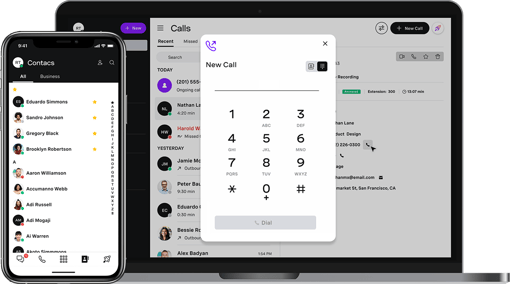
Calling From a Business Number Using Your Personal Device
In an evolving business marketplace, you may often need or want to be untethered from your desk.
Placing a call from your desk in the office is one thing. However, what about when you’re on the move between customer meetings or working from home? Do you really want to use your personal device and phone number to conduct business communications?
With VBC, you can easily disguise phone numbers as needed. You can set up a business number for outbound calls or use the Caller ID Block function. This masking feature displays “Blocked” or “Unavailable” — rather than your personal number while making a call.
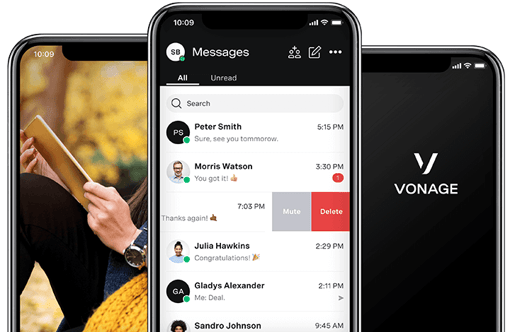
Displaying a Caller ID You Know the Recipient Will Answer
We’ve all been there. A number rings on your phone. Caller ID displays “unknown number” or a wholly unrecognizable area code. What do you do? More often than not, you silence the call or send it to voicemail. Your customers are no different.
Phone masking lets you choose what number to display on caller ID, with local business phone numbers available as an easy add-on to VBC. When your employees place a call, customers can see a familiar-looking phone number. This can make them more likely to answer the call and connect with your business.
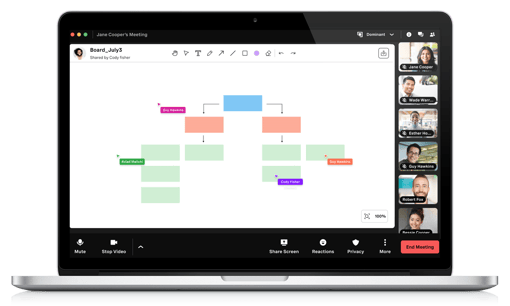
Employing a Remote Team
Phone number masking can also empower your remote teams. It gives them greater autonomy and choice when it comes to working remotely.
A masked phone number protects their personal number while placing outbound calls to customers or vendors. They can make those calls from virtually anywhere, using whichever device best suits them.

Consistent Customer Experience
A phone number masking service can also help to build a consistent customer experience.
Caller ID can be set to display the same business number for everyone, remote and office team members alike. Every time your client receives a call, it will be from the same easily recognizable phone numbers.
How to Mask Your Phone Number Using Vonage Business Communications (VBC)
Masking your phone number is easy. There are two ways to mask a phone number with VBC.
If you’re a Super User or Administrator of your VBC instance, you can access your Caller ID settings from the Admin Portal. Navigate to Account and then PBX Settings.
From there, you can select from the following options to set Caller ID:
Display a default number that displays on the Caller ID for all outbound calls, from all extensions
Display the specific direct dial number for individual extensions as the Caller ID
Display “Unavailable” or “Private” as the Caller ID for all outbound calls
Sometimes phone masking is a personal choice. Our flexible solution also allows Administrators and Super Users to give each team member permission to set their own outbound Caller ID settings.
You can also use a Dynamic Caller ID that makes it a breeze to choose display numbers. Simply dial the Caller ID Code for the number you want, then dial Star twice. When you place the following call, your chosen number will display to the recipient as the Caller ID.
VBC is the world's most flexible cloud communications application
Security and compliance
Secure communications that meet your industry’s regulatory requirements. See VBC Security & ReliabilityPhone Number Masking and a Whole Lot More With VBC
Masking a number with VBC is only the tip of the iceberg. Sure, VBC makes it painless to disguise your number and display local business numbers for outbound calls. But you want more than a phone masking service, don’t you?
What about a platform with 50+ features and add-ons?
Host video and voice conferencing with other collaboration tools. Add a business inbox that lets you communicate with your customers on their preferred channels, including SMS, MMS, and Facebook. You’ll also never miss a call again thanks to Call Forwarding, Simultaneous Ring, Follow Me, Voicemail, and customized call routing.
It's a cinch to obtain local phone numbers or toll-free numbers for call masking, and you can also customize VBC to work as a call center solution.
Vonage Business Communications allows your team to work smarter and to better reach your customers. What more could you want?
Talk to one of our experts today to find out how VBC can help with your outbound calling and more.
Phone Number Masking FAQs
Phone masking works by replacing a user’s phone number with a chosen display number. In the case of masking via a VoIP-based platform, this display number is usually a business or local number available from the service.
When the customer or other recipient receives the call, the selected number shows up on their caller ID. Alternatively, phone masking can also be used to show a phone number as “Private” or “Unknown.”
You can most easily mask your cell phone number when using a Unified Communications as a Service (UCaaS) platform like VBC. Administrators set up Caller ID display settings from the Admin Portal and can configure business numbers and call extensions. These settings can be distinct for different users or departments.
Additionally, Dynamic Caller ID allows your team to dial codes for phone masking. Once a specific code is dialed, the corresponding number will be displayed on the following outbound call.
Masking phone numbers is legally viable for business purposes. In fact, there are plenty of use cases where call masking is advantageous. In healthcare, it helps businesses comply with patient privacy regulations. For ecommerce, phone masking gives reps a local presence when dialing customers.
With that being said, the legality of phone number masking falls under the Truth in Caller ID Act of 2009. Passed by the US Congress, this legislation outlines the legal use of caller ID. It defines unlawful usage as that which knowingly transmits “misleading or inaccurate caller identification information with the intent to
defraud, cause harm, or wrongfully obtain anything of value.”
Under this law, caller ID spoofing is illegal in the United States. Spoofing is a technique used by scammers to impersonate businesses and organizations.
For example, a spoofer can call you or send you a text message posing as your bank. When you see the caller ID for the call or receive the message, the number that shows up will appear to be legitimate. You would have no reason to suspect the caller or message sender.
However, legitimate phone number masking is legal as long as you don’t have the fraudulent intent quoted above. Just make sure you use it to better reach your audience or protect personal information and not to deceive callers and you’ll be fine.