Zendesk Integration
Integrate great overall customer experience into your communications. Get click-to-dial screen pops with customer name and information with every call. Shave seconds off every interaction with automation and real-time response.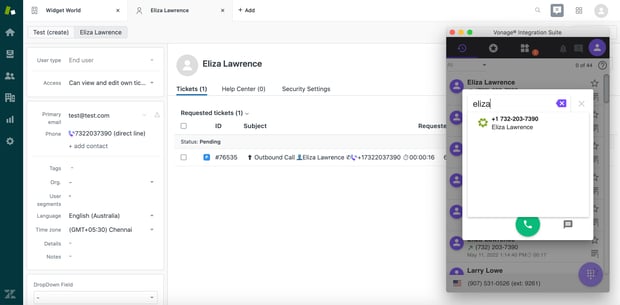
Flexible
Customized to desktop and mobile devicesEfficient
Improves workflow and productivityEffective
Impressive ROICloud-powerful capabilities
Vonage integrations are built from the network up, providing reliability, fewer delays, and enhanced quality of service for your Zendesk tasks.- When calls come in, Chrome™ pop up notifications let you know who’s calling and why. Missed call screen pops allow you to follow up quickly so you can maximize sales.
- Automatically log all incoming and outgoing calls to Zendesk when the caller ID or clicked number is matched to a Zendesk contact.
- Contact creation synchronizes with Zendesk contacts whether you are interacting with clients from a desk phone or fielding calls from a mobile device on-the-go.
- See real time inbound and outbound call statistics. Call notes can be quickly searched, reviewed, and exported.
Getting started for VBC customers
Want to add integrations to your VBC platform? Look no further.- The Vonage® for Zendesk® integration requires a Google Chrome™ browser v25.0 or higher.
- For access or questions, customers can contact the Vonage support team.


