Vonage Messages API Sandbox!
“From 2018 to 2023 over 500 million new apps will be created, equal to the number built over the past 40 years.” - (IDC FutureScape: Worldwide IT industry 2019 Predictions.)
In this age of technological disruption, developers are taking innovative concepts and coding them to life at a faster rate than ever before. With so many new applications hitting the market each month, developers need ways to test and build their concepts faster and more efficiently to stay competitive.
That’s why utilizing a sandbox environment during the early stages of development is crucial for engineering teams around the world. Giving developers access in a simple and self-service way is just one strategy in which API providers can drive early adoption and receive feedback on their products.
In response, Vonage has launched its own Messages API Sandbox! Now, you can easily develop and test anything you want to build with popular social chat applications including WhatsApp, Viber Service Messages, or Facebook Messenger via our Messages API at no cost.
Here’s just a few reasons why using the Vonage Messages API Sandbox is a no brainer!
Get Sandbox environment access in minutes, without having to pay any plan fees.
Link WhatsApp, Viber or Facebook Messenger and start sending messages from a Vonage business number instantly - no extra onboarding hassle needed.
Skip having to seek business account approvals with WhatsApp or Viber Service Messages.
Test functionality and usability without having to risk your production code.
Three Step Sandbox Setup!
Once your team is logged into the Vonage Communications API account dashboard, setting up the Sandbox happens in just three simple steps! If you don’t already have one, you can easily sign up for free for an initial €2 credit.
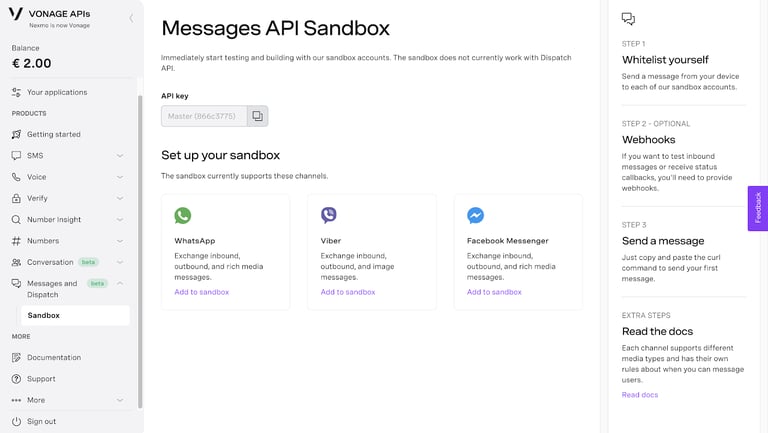
For setup, you’ll also need a smartphone with WhatsApp, Viber, or Facebook Messenger installed.
Step One:
In the Messages API Sandbox dashboard, you’ll see the Messages and Dispatch section below, which gives you FREE access to the sandbox. Click “Add to Sandbox” under the WhatsApp icon (or under the social app of your choice).
Step Two:
Now, scan the displayed QR code. This will populate a pre-filled passphrase message.
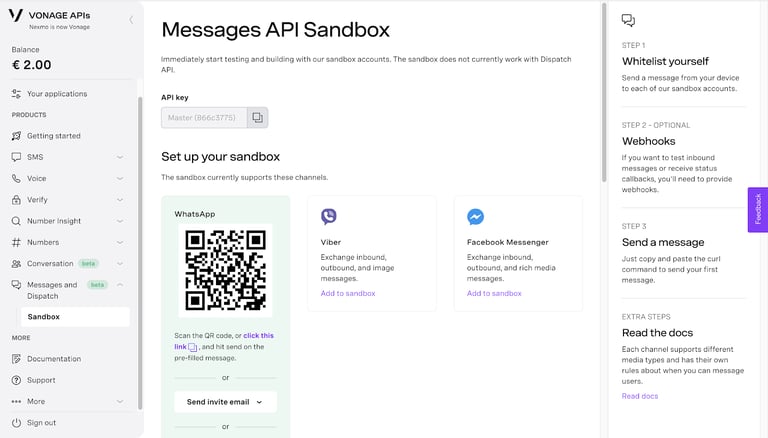
Step 3:
Send the pre-filled passphrase message and your WhatsApp account will be automatically linked to your Vonage API account. And that’s it! You’re ready to start testing social chat messages within our API sandbox environment.
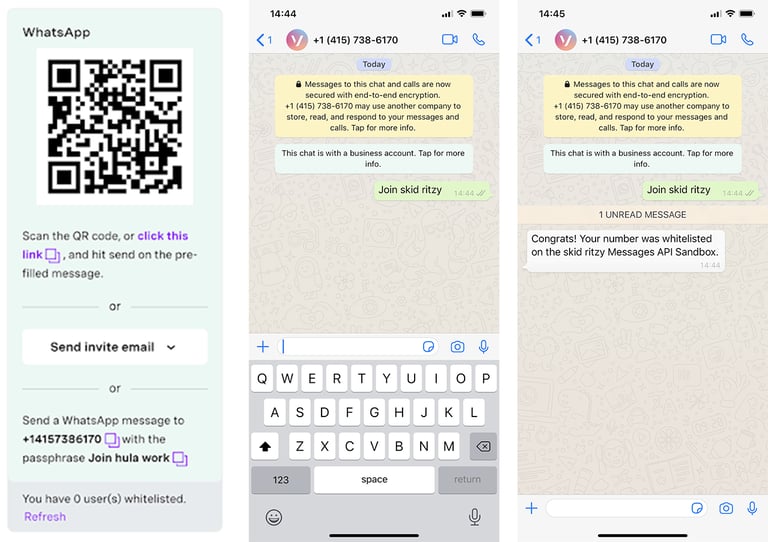
You and your developers are ready to start testing. Let the fun begin!
The Vonage Messages API Sandbox gives organizations the keys to sart developing with WhatsApp, Viber, and Facebook Messenger quickly and easily. Your developers can use our documentation for the Messages API or read more about testing our features on our sandbox developer blog post , which includes links to easy tutorials we’ve created to help spark some ideas.
Whatever you’re building, we’re here for your team!
You can join our Vonage Developer Slack Community where our developers and experts come together to share tips, learn, and brainstorm on how to get the best out of our API technology.
