Introducing Vonage Video Express: Accelerating Your Video Collaboration Projects
The past two years have seen tremendous growth in the use of video, across many industries and for a wide range of business and consumer uses. Businesses today find themselves needing to build and implement far more complex video experiences, and to do it faster than ever before. The new Vonage Video Express is here to make the job easy for web developers.
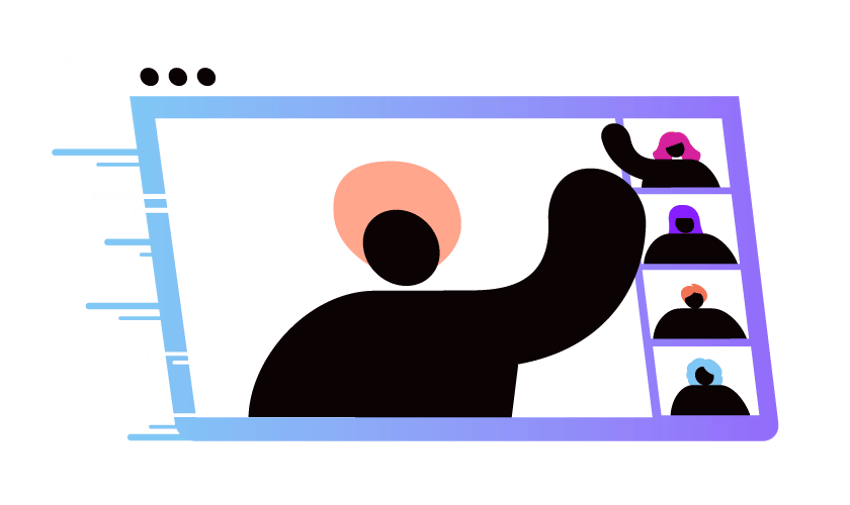
The Rise and Challenge of Multiparty Video
As the pandemic settled in globally, almost overnight we saw our customers conducting more video sessions on their platforms—overall, video usage grew by a factor of 20 in just a few weeks.
As we monitored this scaling, we discovered it wasn’t just that the number of sessions increased dramatically, but that the session topography was changing as well. After a brief leveling off period, multiparty video sparked a new boom in video.
Moving Into Multiparty Video
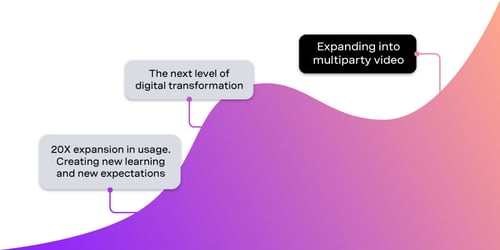
Before the pandemic, most applications running on the Vonage Video API platform simply connected one person or team to another person or team. But the shift to everything-from-home meant that everyone joined meetings individually, using their unique network connections and devices.
Platforms that built a two-way video conferencing solution to enable two teams working together ...

suddenly faced a multi-way conferencing problem—connecting each individual to each of the other individuals. Six people working together would generate 36 streams!
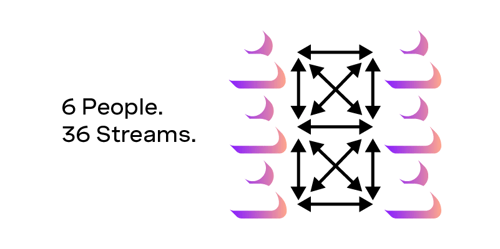
Experienced video developers recognize, or can anticipate, the challenges that come with implementing a multiway WebRTC application. For example, WebRTC doesn’t automatically reduce bandwidth when more people join, or lessen the resolution of each video stream. Nor does it include the logic to properly size and position tiles on the screen. But frequently, an experienced video developer is not part of a team or is already stretched to capacity.
Collaborative Video Applications Are Driving Tech Evolution
Video conferencing is undeniably convenient. And the pandemic has taught us that we actually get more done by bringing multiple stakeholders into the same “room.”
As a result, organizations have been galvanized to reinvent themselves, and go-to-market teams have been looking at their customer journeys with fresh eyes. We are at the start of the expansion into multiparty use cases, with healthcare, education, events, and business services leading the way.
Multi-Participant Video Use Cases Across Industries
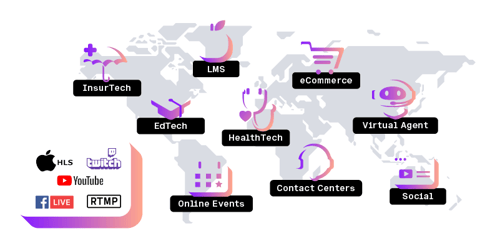
Healthcare platforms are now offering their practitioners a variety of telehealth options, including:
Expert consultations—Connecting patients, medical experts, and the patient's family remotely can expedite decision making, benefitting the patient and the entire care team
Group therapy—Removing technology barriers and creating spaces for the open exchange of ideas has defined the group therapy application; these applications leverage the flexibility of the Video API to connect the video session to the trust carried in their brand
In the education space, multiparty video is being deployed to improve all sorts of school tasks, from school-to-home communications to remote exam administration.
Parent engagement—You can meet the communications needs of a growing number of stakeholders—while keeping it within your platform—with logs and reporting for every session
Exam proctoring—Remote proctors can administer online tests to distributed teams of students; facial detection technology and software automation ensures the integrity of remote testing and examinations at scale
Companies innovating in the online events space have been one of the fastest growing sectors during COVID, building interactive stages and broadcasting to millions via social channels.
Interactive broadcast stage—Seamlessly connect presenters and broadcast to thousands in real-time and to millions via social networks like YouTube and Facebook Live
Breakout rooms—Getting a room was already pretty easy to do with Vonage Free Conferencing, but with Vonage Video Express, you can really make it your own
Seeing that developers were facing the same challenges over and over when trying to bring more people into a room, we began a journey to make it easier for our users to get going.
Meeting Customer Needs
We’re dedicated to maximizing the performance of multiparty calls, testing and collecting user feedback to fuel an ongoing process of evolution. At Vonage, we don’t just provide APIs but also build full-featured applications on top of them, just as our customers would. This unique insight benefits everyone using the API platform.
We saw that performance optimizations for low bandwidth and screen sharing made a difference. We also tested ourselves against the competition, using an independent webRTC testing service, testRTC (download the full performance report). This valuable experience showed that if you don’t have a dedicated team of video developers, it would take time to get it right.
Thus, we set out to package our combined years of multiparty video conferencing experience into a kind of API accelerator, a framework of UI and quality optimization we’re calling Vonage Video Express.
The Right Tool for the Job
With Vonage Video Express, web developers can rapidly build sophisticated live video apps with many participants. Video Express speeds video development by automating stream management and putting in place expert best practices for layout and use of bandwidth, all in a simple high-level low-code API. Any web developers can now express themselves in video!
Let’s take a closer look at how Video Express will help you make design decisions and quality optimizations with a better building experience and built-in quality.
The Ins and Outs of Vonage Video Express
Room and Participant Manager—A simplified, more natural logic that abstracts the intermediate steps of creating a room, providing device selection and a self-preview, and also publishing participant’s video and audio, subscribing, and stream management. To get a basic room up and running with Express, Vonage Video API customers simply include the following two lines of code:
const rooom = new Room({ apiKey, sessionId, token, roomContainer: 'roomContainer' });
room.join();
Layout Manager—A responsive UI and layout framework supporting 25 video streams in beta, with a goal of growing to 49 streams in the coming months. The Layout Manager supports these customizable components out of the box:
Dynamic screen size to fit device types and horizontal and vertical views
Dynamic layouts according to the number of participants
Video resolution and frame rate optimization
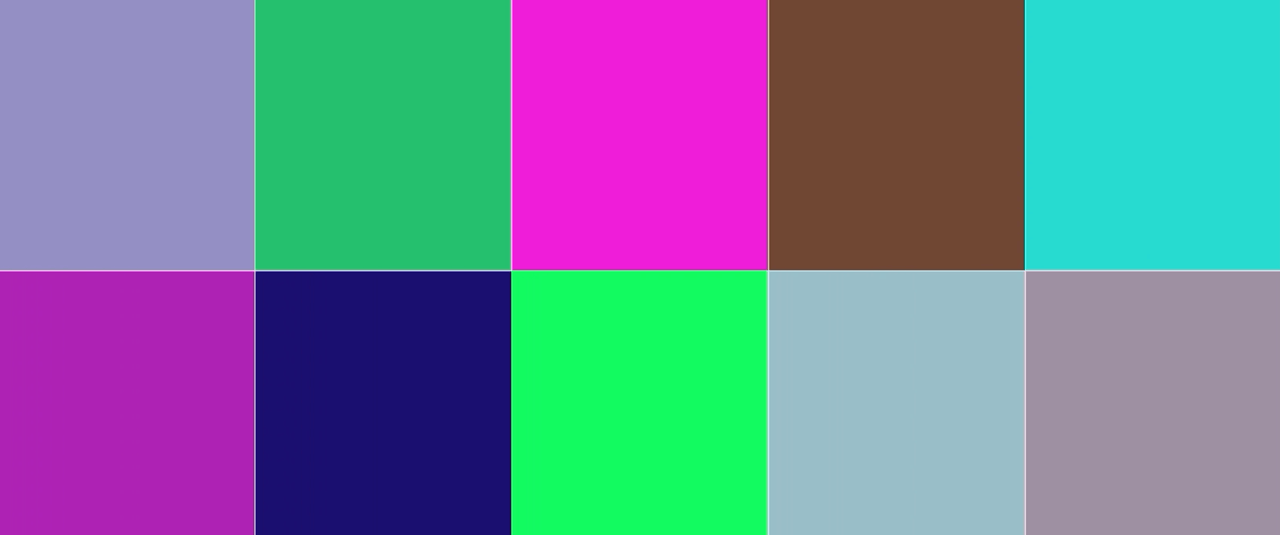
Layout Framework Example for 12 Video Streams
Quality Manager—Responsible for rendering videos that are of best quality for any given layout and available bandwidth combinations, tuning the resolution and frame rate for subscribers, and optimizing for these common use cases:
Dynamic prioritizing of active speaker and screen-share publishers
Maximizing video tile sizes while “pausing” non-visible video streams
Automatically upgrading to higher resolutions, network and CPU permitting
Sample Optimizations for Size and Resolution of Video Tiles
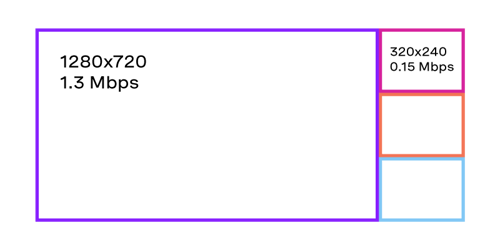
Experience Manager—Last but not least, the Experience Manager is the guardian of network capacity and user experience. It leverages recent performance optimizations and multiparty best practices.
Up to 80% bandwidth savings for multiparty video calls of 10-25 participants
Automatically mutes participants on larger calls to avoid ambient noise
Dynamically adjusts video rendering to available resolution and size
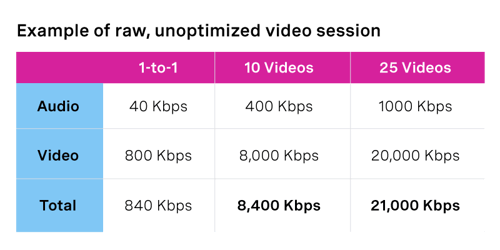
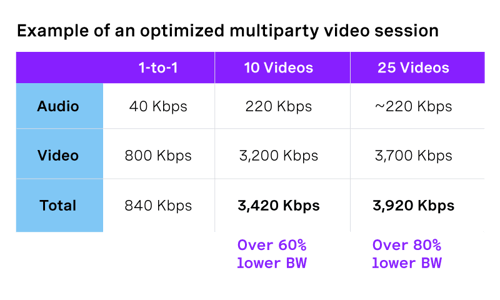
Making Video Express Work For You
To get started, simply activate the Video Express add-on in the Account Portal, and begin building your multi-participant conference rooms! The feature comes at no additional cost beyond normal Vonage Video per-participant-minute usage, and is available to all Enterprise and Standard customers.
Once you activate the feature, follow our no-headache, step-by-step quick-start guide!
Our colleagues on the Developer Relations and Customer Solutions teams have created two sample apps to demonstrate the range of capabilities and give you a head start:
Video Express Basic Demo App by Dwane Hemmings is a barebones implementation that shows what the toolkit offers out of the box
Video Express React Sample App by Enrico Portolan is a more robust option based on the React Framework, with screen-sharing, recording, and participant mute controls
As you’ve seen, video conferencing is a powerful communications tool. And Vonage Video Express arms all developers—not just video developers—with the ability to express themselves in video like never before!

