How to Use AI in Video Conferencing: Features & Use Cases
Video is one of many channels customers choose. And just like voice or text communications, any pause or glitch can reduce satisfaction and engagement. Read on to learn how AI video conferencing tools can smooth the way and help you build a better experience.
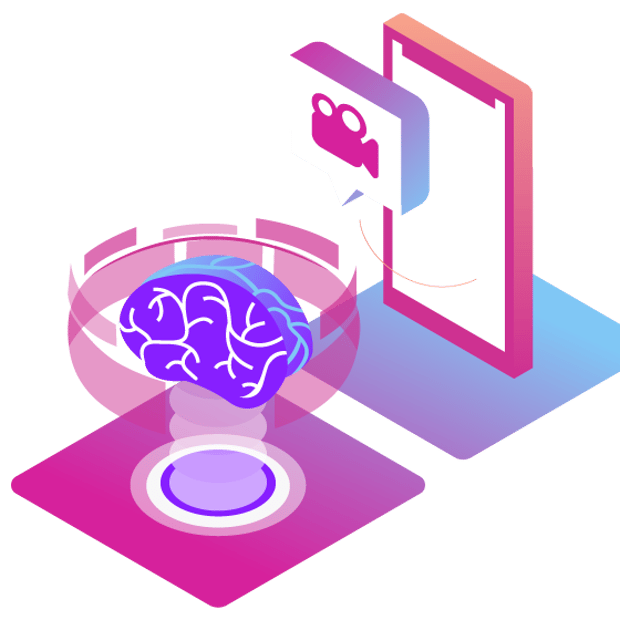
AI-Powered Video Conferencing
Video adds a nice human touch to digital communications. After all, being able to address each participant face-to-face puts people at ease, which is a must for meaningful conversations. And when you can use AI video conferencing tools — such as audio and video enhancements, summaries, and captions — to deliver a better presentation, it also makes for a better meeting experience.
Benefits of AI for Video Meetings
AI-enabled capabilities work behind the scenes to elevate the video experience:
AI summaries
Video is an in-the-moment medium. But the moment is often diminished when you’re frantically trying to take notes. AI technologies help by automatically generating post-call summaries, including full meeting transcriptions and keywords for quick reference. The summaries strengthen video content and add value when sharing call recordings. Learn more: How to Export Vonage Video Transcript Into Google Docs
Automated live captions
When it’s difficult to understand a video presentation, the experience is lost. AI-generated live captions help users follow along in real time. This encourages more inclusive participation and increases retention and reach. Learn more: Live Captions API Is Now GA
Automated live translations
Now any video call, lecture, or event can be a multilingual affair. AI powers real-time translations, with captions, to engage audiences. Learn more: Live Translations With Audio Connector
Content moderation
AI uses natural language processing to identify and remove inappropriate or harmful language. Learn more: Moderate Audio With the Vonage Video API and AWS Transcribe
Noise cancellation
AI-enabled noise cancellation differentiates human speech from background noises to help deliver clear dialogue. Learn more: Use AI Transformers with Vonage Video API
Directional audio
In the augmented and virtual reality space, AI is a must to heighten the headset experience. Users rely on AI for directional sounds, which is helpful in absence of situational awareness. As users turn their heads, the sounds follow the movement. Think of an approaching car that grows louder as it approaches … and then dissipates as it drives further ahead. Learn more: Experience Spatial Audio with Vonage Video API and Auto Zoom and Center Video Calls with Vonage Video API
Surround sound
AI can produce sounds in front of you, with ambient noises surrounding you — all to replicate the live event experience. Learn more: Experience Spatial Audio with Vonage Video API
AI background blur and privacy enhancements
Virtual meetings, though necessary for hybrid work and remote work, have made video fatigue a legitimate concern. That’s why providing users with virtual backgrounds and privacy options — such as AI-powered background blurring or avatar masks — is table-stakes. Learn more: Blurring for Clarity: Protect Participants Privacy and Aid Attention
AI-enhanced branding
It's important to make the virtual experience like the real thing. For example, live agents can benefit from an AI-generated, branded background. This saves time and money from having to ship a physical background. Agents can add more polish with overlays to include their name, title, and contact information. Learn more: Enhancing Video Streams with QR Codes and Watermarking
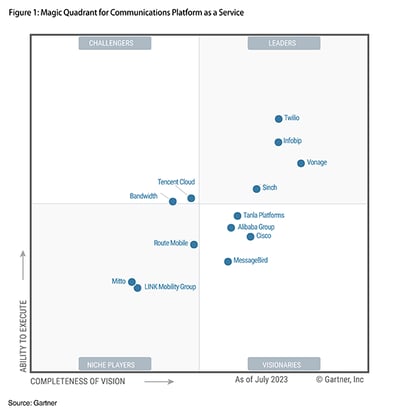 report
report
How Does AI Help With Video?
AI-enabled call summaries, captions and translations, and audio enhancements are invaluable for these common use cases:
Live streaming
Live video streaming is a popular choice for businesses. And they can enrich their streams with background blurs, noise cancellation, transcriptions, and automated summaries.
Virtual events
Virtual events provide the game-changing immediacy, convenience, and real-time engagement for businesses, particularly as they look to expand their digital platforms. Similar to live events, companies can use AI for background blurs, noise cancellation, transcriptions, and automated summaries.
Virtual and remote services
Just think of how you go about your personal life. Instead of driving across town or rearranging your schedule, you can conduct a virtual visit with a doctor. And thanks to AI, you’ll receive an automatically generated appointment recap with next steps.
Remote collaboration
Whether working one-to-one or with a large group, remote collaboration requires focus and follow up. AI helps with background blurs and noise cancellation … not to mention automated meeting summaries with full transcriptions.
Agent assist
AI capabilities and machine learning can anticipate a customer call and prompt responses for help service agents. AI can also conduct real-time sentiment analysis to escalate a call as needed. When live agents join their video calls, they can reference these AI-generated insights to quickly resolve a customer concern.
Unlock the Power of AI in Vonage Video API
Although video usage is growing, not all companies want to address their use cases with typical consumer-grade solutions. That’s because generic video conferencing platforms include the same baseline list of features. Instead, you want a solution that’s tailored for your specific needs — where you can access and control the features that are important to you.
That’s where Vonage Video API can help with a built-for-purpose solution.
By adding video into your own application, you can allow your customers to better engage with users and expand the footprint outside of the traditional office or retail space. Just as important, the video capability enhances personal, one-to-one connections.
These and other improvements to in-app video conferencing are available through Vonage Audio Connector and Media Processor.
Discover Vonage Video API today
Get started