Call Center Analytics: Ensuring Success by Tracking Performance
Want to improve the support your business provides to keep your customers happier? Not sure how to do it? Well, improvement is only possible if you know where you currently stand. So, how can you effectively track the performance of your customer support department? With call center analytics (and its counterpart, contact center analytics).
What Are Call Center Analytics and Contact Center Analytics and Are They Different?
There are many aspects of call center analytics, but they all have one thing in common. They give you actionable, data-driven insights to improve efficiency, boost customer satisfaction, and save money. This guide will cover what call center analytics entail and how they differ from the closely-related contact center analytics. Plus, it’ll show you how call center analytics can benefit your business and how to get the most from it.
The terms call center and contact center are often treated as synonymous. However, they are actually different. While both typically provide customer support, the channels they use differ. Call centers focus on one channel — phone calls — while contact centers employ additional channels.
Call center analytics is the process of analyzing data from voice/phone calls to extract meaningful insights, such as customer behavior and agent performance. You can use these insights to improve efficiency and customer support.
Contact center analytics solutions, meanwhile, analyze data from multiple channels and sources alongside calls. These can include live chats or chatbots, customer surveys, emails, social media, interactive voice response (IVR) menus, and more.
Such data is vital for efficient workforce management and training, as well as ensuring customer satisfaction.
For many small or medium-size businesses (SMBs), call center analytics solutions are enough to give them the insights they need to improve. Larger businesses — and particularly enterprises — would more often benefit from a fully fledged contact center solution with analytics built-in.
Different Types of Call Center Data Analytics (+ a Bonus Category for Contact Centers)
The best call center analytics software offers a variety of data analytics types. Below are seven common types of call center data analytics and how you might use them, plus a nod to analytics in contact centers which might interest larger organizations:
Call Center Voice Analytics
Voice analytics call center tools analyze speech patterns to identify the caller's emotions. They do this by looking for tone, rhythm, and syllable stress changes. This can be a game-changer.
The best software can detect if a call is going badly and alert the agent. A supervisor can also step in if an agent is struggling.
Voice analytics is also a great way to find out how customers really feel about your product or service.
Call Center Speech Analytics
Speech analytics uses AI and machine learning (ML) to pick out keywords and phrases, or even your competitors’ names. This technology often also transcribes calls into text, so you can search conversations for particular words.
The value of speech analytics software in a call center is immense. You can use it to:
Understand what matters to your customers
Pinpoint (and rectify) compliance issues
Provide personalized coaching to agents
And more
Desktop and Mobile Analytics
Desktop analytics tracks the performance of your desktop computers and the agents who use them. Likewise, mobile analytics monitors your mobile devices, like tablets and smartphones.
Desktop and mobile analytics can flag issues like slow bandwidth, crashes, and security weaknesses. They can also identify the apps your agents use and if they’re making the most of them. If they’re not, you can look at ways to encourage them.
Predictive Analytics
Predictive analytics identifies patterns in historical data and forecasts future trends. There are many ways to use predictive analytics in a call center, including:
Proactive management: For instance, you can forecast surges in call volume so you know when to bring in extra staff. Or, you can predict dips in customer satisfaction (CSAT) scores and look at ways to prevent them.
Seasonal trends: See which holidays are important to your customers and better target your messaging.
Customer behavior analysis: Identify how long customers are willing to wait for a response, which channels they use the most, and so on. Then, you can optimize service on all your channels.
Interaction Analytics
This branch of analytics focuses on customer-agent interactions throughout the customer journey. The goal is to improve the quality of these interactions and gain a greater understanding of your customers.
Interaction analytics can also help agents identify common topics and questions, pinpoint upselling opportunities, and more.
Customer Sentiment Analytics
Using AI, customer sentiment analytics studies interaction data to identify how customers feel about different topics. For each interaction, the software assigns a sentiment score: positive, negative, or neutral.
You can track sentiment scores on analytics dashboards (more on those later) to see how they change over time and if they vary per agent. You can then implement changes accordingly.
For example, if an agent has had a lot of negative customer interactions recently, you can talk to them to find out why and how to help. They might need more training, for instance, or some time off.
Cross-Channel or Omnichannel Analytics
Cross-channel (or omnichannel) analytics identifies which channels customers prefer and how effective each one is. It can also show you things like how many channels a customer has tried to contact you on and on which channel they reached an agent.
You can use cross-channel analytics to personalize interactions and give customers a seamless omnichannel experience.
Plus: Contact Center Speech Analytics (+ Text Analytics)
In contact centers, speech analytics software is often combined with text analytics to analyze customer behavior and agent performance across all communication channels.
Contact center speech and text analytics use AI and natural language processing (NLP) to gain important insights. For example:
Why do most customers contact you?
What are their most common questions and complaints?
Which topics do call center agents struggle with the most?
You can use these insights to make targeted improvements to your customer support and training programs.
Why Call Center Analytics Is So Important
Call center (and contact center) analytics helps to generate actionable insights from varied sources of data. And that’s not all.
Below are some of the benefits you could see from implementing analytics in your business:
Data-Driven Decision Making
An analytics solution analyzes data from every area of your call center. It then generates reports that you can use to inform (and improve) your decisions.
As an example, say you’re trying to decide how to allocate your customer support budget. With analytics, you can identify which support channels your customers prefer and allocate more budget to those channels.
Improved Customer Experience
Call center analytics can help you identify customer preferences, needs, and behavior. You can use this information in a variety of ways, including:
Addressing pain points in the customer journey
Creating a personalized experience
Identifying and improving key touchpoints
Optimizing interactions across channels
Improving your customer self-service solutions
You can also track key metrics like average handling time (AHT) and first-call resolution (FCR). These directly impact the customer experience, so improving them can also improve customer satisfaction.
 Vonage article
Vonage article
Enhanced Performance and Efficiency
With analytics, supervisors can track agent performance in real time and identify gaps in their skill sets. They can then give agents targeted training to improve.
You can monitor your devices in real time, too. So you can instantly spot performance issues or bottlenecks. You may also notice areas of inefficiency in your processes. Then, you can make changes and track the results to see if they're working.
Better Workforce Management
Analytics can help improve workforce management, too. For instance, it can help you forecast surges or dips in call volume, and optimize staffing levels accordingly so no one is overwhelmed or idle.
In addition, you can identify agents’ skill sets and ensure they deal with calls they’re best equipped to handle.
Easy Data Visualization
Analytics solutions typically present complex data via dashboards, so it's easier to understand and spot trends. You can also generate reports.
Why is this important? You don't have to be a statistician to understand the data and gain valuable insights. Plus, everyone in the organization can access it. This prevents data silos and improves collaboration.
Cost Savings
Data analytics can help you decrease operating costs by improving efficiency and performance. Plus, by increasing customer satisfaction, you can reduce churn, saving you the cost of acquiring new customers. They may also recommend you to others.
Analytics can also show agents when it’s more appropriate to upsell and cross-sell, boosting revenue.
What to Look for From Software for Call Center Analytics
There are a few key features to look for in call or contact center analytics software.
Real-Time Call Center Analytics Dashboard or Wallboard
Real-time analytics dashboards display your important metrics graphically, which means you can track them over time. You can also view forecasts and historical trends, as well as the results of analyses (like customer sentiment analysis).
Wallboards are another important call center analytics reporting tool that, like dashboards, display metrics in real time in one place. You can customize them to display the metrics important to you. Plus, they’re a great way to motivate your team to perform at their best.
Dashboards and wallboards can help you stay on target, spot issues, and optimize performance in all areas of your call or contact center.
Live Monitoring
The ability to monitor your call center live is another analytics software feature to look for. Supervisors can monitor customer sentiment in real time and jump in the second an interaction goes wrong. Some software can also give agents tips mid-call if a customer mentions a certain keyword.
You can also set real-time alerts to notify you of any changes or issues, like a spike in call volume or a dip in bandwidth. That way, you can stop problems from escalating.
Performance Coaching
With this feature, managers can create a personalized coaching program for each agent. This is based on their past performance, interactions, and skill sets. Supervisors can then monitor the results to see if agents need further coaching.
Customized Reporting
This feature lets you generate reports tailored to specific teams, managers, or stakeholders.
For example, your marketing team will be interested in which channels your customers prefer. But they’ll be less interested in call volumes or handle times. This data will be much more relevant to your customer support managers.
With customized reporting, you can ensure people only receive information that’s relevant to them.
Plus, If You’re Looking for Contact Center Analytics, Make Sure It Integrates With Other Tools
If you’re a larger organization and run a contact rather than a call center, it’s also essential that analytics solutions integrate with your other systems. And, luckily, most contact center software comes with a lot of integrations. For instance, Vonage Contact Center integrates with popular solutions like Salesforce, Zendesk, and Microsoft Teams.
Integration means you can manage your data and features from one place. Plus, your analytics software can automatically pull data from your other software and combine it to give you a more complete picture.
How To Get the Most out of Call Center Analytics: Some Best Practices
Data analytics is an important call center management tool that can help you improve efficiency and customer satisfaction. But only if you make the most of it. To help you, here are some best practices.
Set SMART Analytics Goals
The first thing you need to do is set goals for call center analytics to keep you on track. Your goals should be SMART (Specific, Measurable, Actionable, Realistic, and Time-bound) and based on factors like:
Your company’s size (small businesses may not need contact center software)
Your wider business goals
The current operating practices and structure of your customer support team
Your budget (contact center solutions may be more expensive)
Your current tools (such as a CRM or unified communications software)
Track Relevant Metrics
There are many call and contact center metrics you could monitor, but it’s not feasible to track them all. Focus on the metrics that are relevant to your business and the goals you’ve set.
For example, if your goal is to improve agent performance, you could monitor metrics like:
Agent idle time
Top support agents
First response time
Average handle time
If your goal is to improve cost-efficiency, you could track metrics like cost per call and cost per channel. If you want to boost customer satisfaction, you could measure:
Average hold time
First-call resolution
Customer satisfaction (CSAT)
Net promoter score (NPS)
Call abandonment rate
Customer sentiment
Customer retention
By only tracking relevant metrics, you’ll avoid confusion and generate meaningful insights to improve.
Establish Benchmarks
Before you make changes, you need to establish your current performance baseline. Then, you need to set benchmarks to measure your progress. You should include these benchmarks in your reports so everyone can see if you’re meeting your goals.
Base your benchmarks on data, such as your competitors’ performance and industry standards.
Set Realistic Targets
It’s good to set performance targets to give your employees or agents something to strive for. But if your targets are too high, you might demoralize them. So make sure your performance targets are realistic and based on data.
Also, you don’t want to set the same target for everyone. If you do, your high-performers may exceed them while other agents are struggling. Use your metrics to set personalized targets for each agent that consider all areas of performance.
Get Input From Staff
If you’re planning to use analytics, it’s important to communicate this to staff beforehand, especially if you will measure their performance.
That way, you can address any fears they have early on and increase buy-in. People value transparency, so tell them why you’re introducing new software or analytics processes and how it can help them.
Afterwards, get regular feedback from staff by asking them things like:
How are they using the new system?
Are there any areas of the software they’re struggling with?
Are the targets you’re setting realistic? Are they motivating?
You can then implement targeted training and make adjustments to your performance monitoring.
Ensure Insights Are Accessible to Everyone
It’s important that call center reports and other insights are shareable and available to everyone in the organization. Otherwise, data silos can form that decrease the value of your analytics.
Also, make sure everyone can understand your analytics without special training. Your staff and stakeholders should be able to see at a glance how a metric is changing and what the implications are.
Appoint an Analytics ‘Champion’
It can be helpful to appoint an analytics “champion” to promote the value of analytics throughout the organization.
They can also be the go-to person for any staff concerns or feedback about your new software. Choose someone with excellent communication skills and a passion for the software.
Call Center Analytics: Tracking and Optimizing Performance Is Key to Success
It’s not enough to simply track your performance with call center analytics. You also need to use your insights to optimize that performance. This starts from the top.
Make sure you communicate the benefits of analytics throughout your business. Also, hold regular meetings with managers to discuss the latest reports and improvement strategies. It’s also important to get feedback from frontline staff and customers, for instance with surveys.
Before you invest in analytics, though, you need to choose the right software. For small or medium-size businesses (SMBs), a unified communications solution like Vonage Business Communications (VBC) can be a valuable solution. Why? Because it can be used to customize call center functionality.
For larger businesses, contact center software like Vonage Contact Center with built-in analytics functions may be more appropriate. This will let you harness the broader range of contact center analytics features and benefits we’ve touched upon briefly in this guide.
Schedule a conversation and see what Vonage could do for your business.
Contact Us
Let's connect!
Want to know more about call center analytics? We’re here to help! Call us at 1-844-365-9460, or fill out this form! A dedicated specialist will give you more information about:
- The various types of call center analytics — voice, speech, predictive, and more — and what they can do for your call center performance
- How the actionable insights generated by call center analytics can drive better results
- The role call center analytics can play in creating a personalized coaching program for each agent
Thanks for reaching out!
We'll get back to you as soon as we can. In the meantime, feel free to explore more about Vonage and how we're making communications more flexible, intelligent, and personal so our customers can stay ahead.