Understanding the Outbound Dialer: Types, Benefits, Best Practices, and More
Outbound calls are important to customer communications for many businesses. They allow agents and advisors to promote products, follow up with customers, make appointments, provide ongoing client support, and more. An outbound dialer helps streamline the process with automation.
Explore the types, benefits, and best practices of using an outbound dialer in this guide.
What Are Outbound Dialers?
An outbound dialer is a software feature commonly included as part of cloud-based phone or call center solutions that helps employees make outbound calls more effectively.
Also known as auto dialer software, outbound dialers automate the calling process by automatically dialing numbers according to predefined or dynamic rules. This means that employees don’t have to manually look up and dial phone numbers or source customer information.
Freed from these productivity-draining tasks, team members can devote more time to providing high-quality calling experiences and converting customers.
The Different Types of Outbound Dialer Software
Different outbound dialer types serve different needs and goals. An auto dialer for outbound call center usage is going to require different features than an auto dialer for, say, a school or law firm.
So, before you choose your outbound dialer system, let’s take a quick look at four different types of dialers.
Power Dialers
A power dialer automatically dials numbers in sequential order. So, if it calls a number and there’s no answer, the power dialer will dial the next number on the contact list. Similarly, if an employee finishes a call, the power dialer will automatically initiate a call with the next contact.
Preview Dialers
Preview dialers also dial sequentially from a predefined contact list. However, they also display relevant customer information on the agent’s desktop — such as the prospect’s name, past conversations, and other insights that are relevant to the call.
Agents have time to digest the information before the call connects. Only when the agent manually changes their status to “Available,” “Go ready,” or something similar will the dialer connect the call. Agents are also free to skip calls.
Progressive Dialers
Like a preview dialer, progressive dialers automatically dial the next number as soon as the agent finishes a call or changes their status from “Wrap up” to “Go ready” or similar statuses within the given software.
However, while they also receive caller information via their desktop, this information is received at the same time as the call is being connected. So, agents have limited opportunity to prepare for the phone call.
Progressive dialers speed up the outgoing call process. They bypass voicemails, busy tones, and other non-live call situations, reducing agent idle time and increasing the volume of outgoing calls.
But on the flipside, progressive dialers reduce preparation time, which could impact call quality. For this reason, they’re generally a fit for agents who make lots of similar calls rather than unique ones that may need more preparation.
Predictive Dialers
Predictive dialers are arguably the most intelligent dialing solution available. They use AI and machine learning to automatically over-dial numbers with the knowledge that many of these calls will go to voicemail and busy signals. When a contact answers the call, they’re routed to the next available agent.
By syncing auto-dialing with agent availability, a predictive dialer can handle large call volumes. They’re a useful solution for high-volume outbound call centers that want to optimize their cost-per-call and agent productivity.
That said, the potential downside of predictive dialers is that they can generate more live calls than available agents. So, when a prospect picks up the phone to find that there’s nobody on the line, they may hang up in confusion rather than wait for an agent, driving high call abandonment rates.
The Benefits of an Automated Outbound Dialer
Why might you consider implementing an outbound auto dialer into your business or call center? Let’s explore some of the benefits in a little more depth.
Boosts Agent Productivity
In a fast-paced call center, every second counts.
The longer agents spend manually sourcing customers’ numbers, physically dialing these numbers, and waiting for calls to connect, the less time they spend on customer engagement. When you remove these tedious, repetitive manual processes, you maximize agent talk time and boost productivity.
Auto dialers automatically find, dial, and connect calls. And they can filter out busy tones, voicemails, and unresponsive numbers, seamlessly disconnecting the call and redialing different numbers according to your preset rules. So no more tedious contact list scrolling, mistyped numbers, and answering machines.
This saves a lot of time for agents, who can concentrate on delivering better call experiences for customers and clients.
Improves Operational Efficiency and Call Value With Integrations
The best auto-dialing tools come packaged within more comprehensive outbound call center solutions. As such, they can also come alongside a range of integrations with customer relationship management (CRM) solutions, productivity tools, collaboration tools, and more.
Take Vonage Business Communications (VBC), for example. VBC integrates with essential applications like the Salesforce, Microsoft Teams, and Microsoft Dynamics, and more.
Syncing these applications together enables you to streamline workflows, improve efficiency, and offer better customer experiences. For example, with VBC’s Salesforce integration, you can effortlessly integrate your voice calls into key Salesforce workflows.
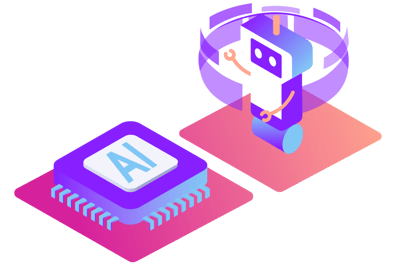 Read now
Read now
Increases Lead Response Times and Conversions
In general, the faster sales reps can execute callbacks, the more likely customers are to convert. Auto dialers speed up lead response times by helping automate callbacks according to the customers’ preferences.
Let’s say a customer makes an inquiry or puts in a callback request via your website form. Auto dialers can not only automate the callback, but they can do so in alignment with the customers’ communicated availability.
Offers Real-Time Analytics and Reporting
Modern auto dialers can often also provide in-depth real-time analytics and reports.
From a single dashboard, agents and managers may be able to monitor individual and business-wide performance. Using these insights, they can identify areas for improvement and make swift decisions in response to immediate needs.
Plus, some software with auto dialers also records and monitors calls for quality assurance, compliance, and training purposes. The audio and transcripts of these calls also offer insights that aid development.
Which Is the Best Outbound Dialer For You?
Predictive dialer, power dialer, preview dialer, or progressive dialer — which type of dialer is right for you? Each type has different outbound dialing features that are designed to suit different industries, use cases, and types of businesses.
So, which one might you choose?
Who Should Use a Predictive Dialer?
A predictive dialer is typically the best auto dialer for large, high-volume outbound call centers, specifically those that make lots of cold and warm sales and marketing calls.
Cold calling and warm calling are still effective sales strategies. So, if you need to prioritize rapid contact and scaled call volume while optimizing cost-per-call and driving conversions, a predictive dialer might be right for you.
Who Should Use a Power Dialer?
For businesses that make medium-to-high volumes of outbound calls but want a more streamlined calling process, a power dialer is a viable option. Power dialers give agents more control than predictive dialers while still enabling them to manage long contact lists.
Businesses within the education, real estate, and financial industries may benefit from power dialers for lead generation, client outreach, and promotion. Other use cases include customer follow-ups and appointment setting.
Who Should Use a Preview Dialer?
If your business makes outgoing calls that are more sensitive or complex in nature, using a preview dialer can help agents and advisors give empathetic, personalized experiences.
Healthcare professionals, for example, might use a preview dialer to read over lengthy patient notes before they prompt the system to automatically dial the number. The same can be said for law firms, who may need to digest intricate client notes before reaching out to a client to communicate case updates.
Who Should Use a Progressive Dialer?
Progressive dialers are the best fit for businesses that want to deliver personalized experiences while maintaining high answer success and calls-per-agent rates.
Progressive dialers only give agents a limited time to digest caller information before they’re connected. So they’re a good option for sales teams targeting specific customer segments, as all calls will be similar in nature.
They’re also useful across industries for appointment setting and follow-ups, where only a small amount of information needs to be digested.
Outbound Dialer Best Practices: How To Get the Most out of Whichever Dialer You Choose
Regardless of the type of dialer you choose, there are some best practices you should follow to make sure you’re using the solution effectively.
Strategically Optimize Your Outreach Strategy to Avoid Getting Flagged or Blocked
Auto dialers give you the ability to make quick-fire calls at high volume — but that doesn’t mean you always should.
If you’re calling your customers or clients dozens of times a day, you may get flagged as potential spam by carriers. And if customers see the “spam likely” message next to your number, they may well think twice about answering your call. There’s even a chance that your number could be blocked entirely, which can hurt your ROI and bottom line.
To prevent this from happening, optimize your calling volumes. For example, you can:
Limit how many times a lead can be called in a day, week, or month.
Adjust your calling strategy to allow for rest periods in which the customer cannot be contacted.
Incorporate other channels into your outreach strategy, such as email and SMS, to reduce the amount of calls being made.
Perform regular caller ID reputation management to keep an eye on the health of your caller IDs.
Prioritize Leads
One of the reasons some businesses use outbound dialer services is to manage high lead volumes while maintaining agent productivity. The ability to call leads in quick succession helps maximize the volume of potential conversions. That said, not all leads are equal.
Speedily contacting high-quality leads as soon as they come in can prevent them from being snatched up by your competitors. As a best practice, choose an auto dialer that has the agility to respond to priorities in real-time.
Monitor and Analyze Performance
Regularly monitor and analyze the impact that your newly implemented auto dialer is having on your performance. Are agents more productive? Are more leads being converted? Is it generating a return on investment?
As mentioned above, some modern auto dialers provide real-time analytics and reporting. So you can review an abundance of call data to determine the success of your auto-dialer implementation.
Consider metrics like:
Answer success rate
Dropped call rate
Calls per agent
Average call handling time
Lead conversion rate
Cost per call
Using this data, you can not only assess the success of your auto dialer, but gain deeper insights into your team’s performance and identify areas for improvement.
Outbound Dialer Capabilities: A Must-Have if You Make Lots of Outbound Calls
From sales to healthcare, any business that makes high volumes of outbound calls needs reliable outbound call center software features like a powerful auto dialer.
Remember, every second lost to manual dialing is potential lost revenue or an increased expense. So maximizing agent productivity should be a top priority.
There are many other reasons to invest in an outbound call center solution beyond auto dialing, too. From call recording to CRM integration, VBC offers a range of functions to help your outbound calling.
Contact a Vonage expert today to find out more.
Contact Us
Let's connect!
Want to know more about the benefits of an outbound dialer for your call center? We’re here to help! Call us at 1-844-365-9460, or fill out this form! You'll learn more about:
- The various types of automatic outbound dialers and which use cases each type is best suited for
- Best practices for outbound dialers, including how to avoid being flagged as potential spam
- Which type of outbound dialer – predictive, power, preview, or progressive – will work best for your business or call center
Thanks for reaching out!
We'll get back to you as soon as we can. In the meantime, feel free to explore more about Vonage and how we're making communications more flexible, intelligent, and personal so our customers can stay ahead.