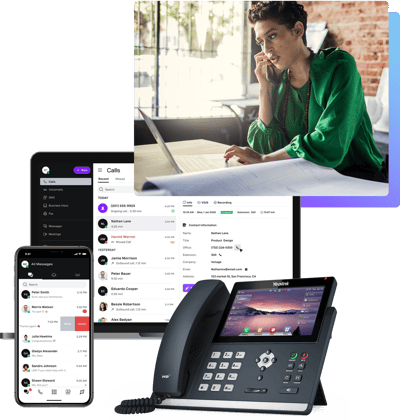A Guide to VoIP Business Phones: Services & Setup, Explained
Multi-line phone systems make it possible for small businesses to handle several calls at the same time. By responding quickly to phone calls, businesses can improve their customers’ experience, receive better reviews, and decrease employee turnover. However, not all multi-line phone systems are created equal. Here’s how to make the most of your upgrade.

-
1.
-
2.
-
3.
-
4.
-
5.
-
6.
-
7.
-
8.
Let’s Look at VoIP Phones for Small Businesses
Voice over Internet Protocol (VoIP) phones for business offer a digital alternative to split-hardware multi-line phone systems (in which each phone needs to be physically connected to the phone line). Instead of needing to run extra cables, your employees can make, receive, and handle calls using a broadband internet connection. The goal of VoIP phones is to enable your business to process multiple calls at once while providing excellent customer service. But is it really that easy? The short answer — yes. For the long answer, keep reading as we explore key questions, such as:
How exactly do VoIP phones work for small businesses?
Is VoIP good for a small business?
Are VoIP phone systems reliable?
By the end of this guide, you will have an understanding of VoIP phone systems, as well as their advantages and disadvantages. We’ll also cover how you can access additional features with a unified communications system that combines multiple channels (phone, video, email, text, etc.) into one platform. Let’s dive in!
What Is a VoIP Phone?
A VoIP phone uses an internet connection instead of an analog phone line to make and receive calls. Because VoIP phones use the internet, you don’t actually need a physical phone to make calls — you can use other devices that are connected to your network, such as smartphones, computers or tablets.
How Does Business VoIP Work?
VoIP phones for a small business work by converting your voice into a digital signal. That signal is then sent through the internet to the receiving device. If you are calling another VoIP phone, the signal stays digital. If you are connecting to a traditional phone line, then your message converts to a typical phone signal. In other words, you can use VoIP to contact other internet-connected devices or analog phones.
What Equipment Do I Need for a VoIP Phone?
One of the advantages of a VoIP phone system over a premises-based system is that VoIP requires less equipment. To handle multiple calls, you simply need a high-speed internet connection, internet-enabled devices, and in some cases, a VoIP adapter to integrate traditional phones.
Broadband/High-Speed Internet Connection: Whether using your in-office internet service or even a mobile hotspot for on-the-go calls, you need to make sure your network can handle the extra demand. In most cases, VoIP calls will use the same bandwidth as sending emails, running software, and other internet-related tasks. Therefore, it’s critical to make sure your service is up to the job.
Internet-Enabled Devices: Computers, tablets, smartphones, and VoIP-enabled phone sets are all set up to make and receive calls using the internet. Using devices designed for internet connectivity also provides the opportunity for helpful unified communications system features. These features include (but certainly aren’t limited to) the following:
A desktop application that can make calling as easy as clicking, enable you to send and receive text messages, and power video meetings
A virtual receptionist that routes calls to the appropriate team member, saving both your customers and employees valuable time
An all-in-one business inbox that lets you respond to all the different ways customers reach out through one platform; calls, texts, Facebook messages … you don’t want to miss any of them and with a unified communications business inbox, you don’t have to
To see all the ways Unified Communications as a Service (UCaaS) can help you make the most of your VoIP business phone system, browse Vonage’s list of over 50 features.
VoIP Adapters: If you already have a phone system set up, you don’t have to start from scratch to benefit from the ease of use that VoIP phones provide. Instead of scrapping your traditional phones for ones that connect to the internet, you can get adaptors for your existing hardware.
What Is a VoIP Number Used For?
Like a traditional multi-line phone number, a VoIP phone number connects all of your calling devices to the same number. The primary difference between these two options for multi-line phone systems is that VoIP phone numbers receive and send calls using the internet.
While this may seem like a significant change from traditional phone numbers, you won’t notice many differences (other than the quality-of-life improvements that VoIP provides — more on that later). For example, your phone number won’t look different whether you use a traditional or VoIP system. That way, your customers won’t have to adjust at all to stay in touch. VoIP numbers are typically available as:
Local Numbers: When doing business in your local community, it’s important to gain the trust of your customers. With a VoIP number, you can still use your local area code, so you maintain that sense of trust and belonging that you worked hard to build.
Toll-Free Numbers: Having a toll-free number was once essential for businesses. By allowing customers to call for no charge, businesses could encourage customers to inquire about products and services and receive support. While many phone plans now offer unlimited calling, toll-free numbers show that a business is thinking customer-first. The good news is that toll-free numbers are compatible with VoIP, so you can benefit from increased service while backing it up with decreased hold times.
Vanity Numbers: Vanity numbers are a great way to customize your phone number to enhance your branding — and this option is available with VoIP phones, too! A vanity number can be a lot easier for customers to remember your number, which is especially helpful when attracting new customers. For example, if you own a roofing business, setting 1-800-ROOF-NOW would be an easy number for someone to remember the next time they notice a leak.
International Numbers: Providing an international phone number lets your customers reach you no matter where they are. For small businesses, these customers could be clients who frequently travel internationally or buyers in another country. Not only does having an international number make practical sense, but it also improves your brand image by demonstrating to your audience that you have customers in other countries, too. Some businesses may prefer to keep a single main number with international reach, while others would rather have a local number with an additional international number. With Vonage, you can choose the option that works best for you.
Does VoIP Give You a Phone Number?
Obtaining a VoIP phone number is part of signing up for a VoIP service plan, just like how you get a new phone number when switching to a new service provider. As stated above, you can often choose between local, toll-free, vanity, or international numbers — or a combination.
The best option for your business will depend on what your goals are. Do you want to build an image as the go-to resource in your community? Then a local VoIP number can help you. On the other hand, having an international VoIP number allows a wider audience to contact you.
Should I Use VoIP for My Business?
Yes — most small businesses should have a VoIP business phone at the minimum. After installing a VoIP system, you can then look to UCaaS solutions for even more efficient features. Of course, whether or not you should use VoIP depends on the nature of your small business. To see if VoIP is the right solution for your business communication needs, take a look at the following advantages and disadvantages.
How Can VoIP Benefit Your Small Business?
The benefits of VoIP for business include customer-facing and internal communication improvements. Here’s how VoIP services for a small business could help you:
Lower Average Costs: Businesses can save a significant amount of money when switching to a VoIP system from a traditional multi-phone line solution. According to FinancesOnline, savings average 30%. Leveraging a VoIP phone solution can free up valuable resources for other aspects of your business. The best part is that you don’t have to sacrifice quality for cost-effectiveness.
Greater Customer Satisfaction: As a multi-line phone system, VoIP allows your employees to quickly and easily manage calls with just a few clicks. And key unified communications features like call routing, voicemail to email, and call analytics help you reduce hold times for your customers, efficiently process messages, and identify ways to make your system even more efficient.
Reliable Call Quality: VoIP calls often sound just as good, if not better, than traditional phone calls. As long as you have a reliable internet connection and bandwidth, you’ll be able to communicate clearly with your customers.
Less Required Equipment: VoIP business phone systems require less hardware than split-hardware systems. Fewer cables are a good thing for a few reasons:
Lower implementation costs
Fewer obstructions in your workplace
Reduced fire hazard
You can also implement a VoIP system by connecting adapters to traditional phones, so you can get started without completely overhauling your set up.
High-Security Options: Increasing security for your communication channels is important for a variety of reasons, such as:
In many cases, it’s required by law. Health, financial, and personally identifiable information are regulated by organizations such as HIPAA and FINRA. Improperly handling sensitive information could subject your business to fines and a tarnished reputation.
Data is essential for your business to operate. Whether that data records customer behavior to help you know how to best market your product, or if it communicates key steps for internal processes, there are few businesses that can truly operate without data.
Vonage’s business communications continuity services help keep your business compliant and up-and-running by offering:
Continuous security monitoring
Data center redundancy
Fast recovery
Flexible Work Environment: According to McKinsey & Company, 87% of workers choose hybrid or remote work environments when given the opportunity. This includes existing employees who leave their current team for a more flexible opportunity and potential employees who are more likely to accept an offer with a flexible schedule. In other words, businesses that embrace hybrid and remote work models have an easier time attracting and retaining top talent.
VoIP enables businesses to create flexible and highly-functional work environments by providing on-the-go options. As long as your employees have internet access, they can work from anywhere without sacrificing quality customer service.
Upgradable Options: Split-hardware systems can only be upgraded by adding more physical phone lines. VoIP, on the other hand, can help your business scale by connecting more phones to your system through the internet and providing access to more advanced features. As part of your unified communications plan, you can take advantage of helpful features like:
An all-in-one admin portal
An app center to integrate your existing tech stack
A call announce service to let you know who is calling and why before picking up the phone
What Are the Disadvantages of VoIP?
While a VoIP phone system can be beneficial for many businesses, buyers should also be aware of potential challenges, like requiring a reliable internet connection, needing extra steps to optimize emergency calls, and having limited free options. Fortunately, many of these challenges have straightforward workarounds. Let’s take a closer look at these three disadvantages of VoIP and what you can do to be successful:
Requires a Strong Internet Connection: VoIP phones provide clear and efficient communication — if you have the internet speed and bandwidth to support them. If your business typically uses the internet, then you’ve likely already invested in a reliable network. If your business is located in a rural area or you haven’t relied on a strong internet connection in the past, then you might not be able to immediately support a VoIP system.
The best way to know if your network is ready for a VoIP phone system is to contact an expert to see what their service requires and how they recommend you meet those needs.
Needs Extra Steps to Set Up Emergency Calls: VoIP phones have less-developed location tracking capabilities than traditional phones, especially for mobile users. This is because VoIP calls are attached to an IP address, which doesn’t include GPS data. On the other hand, cell towers automatically include location data. In most cases, this information isn’t important. However, when making emergency calls, it’s critical for first responders to know exactly where you are.
Fortunately, the Federal Communications Commission (FCC) is aware of this challenge and offers advice on how to prepare your VoIP business phone system for efficient emergency calls. In a document that you can download here, the FCC outlines emergency preparedness best practices, including the following:
Ensure that you have a backup power source for your internet
Keep your VoIP service provider up-to-date with your work address
Make your employees — especially those that travel while using VoIP phones — aware of limitations and best practices in emergency situations
The FCC also requires VoIP providers to meet Enhanced 911 (E911) obligations, which typically include the functionality to automatically provide first responders with your location and call-back information. When choosing a VoIP provider, confirm that they set up your phone system to enable efficient communication with emergency services.
Limits Free Options to Personal Use Cases: Is there a free VoIP service? There are free services that provide aspects of VoIP functionality. For example, WhatsApp and Facebook Messenger make it easy to text, share multimedia messages, and make voice and video calls with an internet connection. However, these services are geared toward personal use and may not scale as well for business needs. In other words, getting the most out of a VoIP business phone system will typically require a paid plan.
Fortunately, VoIP services are often more cost-effective than traditional multi-phone systems. Investing in a comprehensive VoIP system also comes with features that are specifically designed for business use. Partnering with a VoIP service provider offers you a greater return on your investment through improved customer satisfaction, reduced overhead costs, and scalable features that grow with your business.
Is It Worth Getting a VoIP Phone for a Small Business?
For businesses with a stable internet connection, switching to a VoIP business phone system is often worth it. When you compare the advantages and disadvantages of VoIP phones, the pros will often outweigh the cons, especially when you consider the different ways of overcoming the challenges VoIP could present.
To decide if a VoIP business phone system is right for you, ask yourself the following questions:
Does your company experience extensive hold times currently? Does this leave customers frustrated, causing them to hang up before a representative can assist them?
Do your employees have to regularly deal with callers who are upset about their calling experience, leading to decreased morale and employee retention rates?
Do you want to upgrade your phone system without adding to the number of cables crossing your office floor?
If you answered yes to any of these questions, it’s worth considering VoIP for your business. Not sure where to start? Give Vonage a call today!
Do I Need a VoIP phone?
As a business phone system, you do not need VoIP to succeed, but it will certainly give you an upper edge as you free up valuable resources while providing better service for your customers.
Regarding your equipment, you will need VoIP devices to communicate using your internet connection. In many cases, this will include VoIP phone sets, but you can also use computers, tablets, and smartphones.
What’s the Best Phone System for a Small Business?
The best VoIP for a small business is one that meets your current communication needs and provides scalable features to grow seamlessly with your business. So when you compare business VoIP providers, it’s important that they can meet you where you’re at without sacrificing future functionality. That means offering plans that don’t include excessive features that you won’t use but also provide opportunities for new capabilities as you expand.
At Vonage, our goal is to provide your business with communication solutions for today and the future by offering highly customizable VoIP and unified communications phone systems. When you partner with Vonage, you get the following:
Results: 99.999% uptime reliability (based on Vonage’s average uptime from July 2021 through February 2022)
Experience: Trusted by over 100,000 satisfied customers (you can find some of them here)
Scalability: Opportunities for advanced features to help your business grow with a customizable unified communications plan