Call Monitoring: Definition, Types, Benefits, and More
Ever wished you could be everywhere at once? Hear what every customer is saying. See exactly how each employee works. Well, you can’t (sorry!), but you can have the next best thing: effective call monitoring and recording technology.
The ability to monitor calls — both in real-time and via recordings — can give you incredible insights, like who’s patient with complicated customers, who needs support with conversational soft skills, customer sentiment toward your call center experience — plus all the training and support options call monitoring and recording open up. Read on to learn more.

What Is Call Monitoring?
Call monitoring is the process of observing and listening to calls, both in real-time and after the fact (via call recordings).
It’s usually done to improve customer service and support call center employees. It can help call center managers and supervisors understand both their staff and customers better, as well as let them know in real-time when they need to step in and steer a call in the right direction.
Platforms like Vonage Business Communications (VBC) offer a wealth of efficient call monitoring tools. Monitoring and recording technology can be a game-changer, both for call center quality monitoring and customer relations, thanks to the different ways they allow you to track operations.
The Main Types of Call Monitoring
There are several types of phone call monitoring. Here are some of the most useful ways to monitor phone calls — and intervene when needed — in a call center:
Call Listening
Call listening is very simple. With it, an authorized user can listen to calls as they're occurring.
This is a useful feature for several reasons. For example, it helps provide monitoring and support for new employees and can be a great way for supervisors to understand when extra feedback, intervention, or training is needed.
If extra help is required in real-time, supervisors can easily provide this by switching to call whisper or call barge with a single keystroke — assuming they’re using the right call center solution.
Call Whisper
Call whisper allows an authorized user to “whisper” to the speaker using their call center monitoring software. For example, if an employee is having trouble with a customer service call, a supervisor can use it to instruct them without interrupting the customer or even making them aware of a third party on the call.
From the customer's perspective, the call won’t be affected at all, making for a much smoother experience.
Call Barge
Call barge lets an authorized user “barge” in and join the call, turning it into a three-way conversation. The customer can then speak to the employee and supervisor simultaneously.
Call barge is useful when an employee isn’t able to take in whispered instructions very well, perhaps because the customer is talking too much or too loudly to allow the employee to listen to both the customer and supervisor at the same time.
The supervisor can join in and help both the customer and staff member to reach a solution that works for everyone.
Call barge can make for a much better customer experience than putting the customer on hold and transferring them to someone else. It’s often smoother, less frustrating, and can solve problems much faster than the alternative.
Call Takeover
Sometimes, just monitoring phone calls isn’t enough, and it’s better for an authorized person to take over the call entirely. Perhaps the initial employee doesn’t understand what the customer is asking, or the customer requires more diplomatic handling, or the call is going so badly that customer/brand relations could be damaged.
In cases like this, a supervisor can easily take over a call and steer it back in the right direction, while the initial employee is released to take other calls.
Like call barge, this is much less frustrating for the customer than being put on hold and transferred to someone else. It’s also a great way to support employees who are struggling with difficult customers.
Call Recording and Feedback
For situations where it’s useful to be able to review calls, but you don’t necessarily need to monitor them in real-time, you can also use on demand call recording.
This is exactly what it sounds like: Calls are recorded, and authorized users can play the recordings back when needed.
This is useful when you need to review a certain customer’s interactions with your brand. It’s also often used to monitor and review employee performance.
For example, if a sales agent’s conversion rate is going down, the supervisor can play back recordings of their calls and offer supportive feedback on how to improve their technique.
The Benefits of Efficient Call Center Monitoring — Why’s It Important to Your Business?
Call center call monitoring and recording has multiple benefits for businesses. Here are just a few of them:
It Optimizes Team Training and Performance
Call monitoring can be a fantastic training tool. When used well, it can help you provide the kind of supportive feedback your employees need for proper professional and personal development.
Monitoring call center interactions gives you deep insights into how your customers and employees communicate in real-time. This lets you see exactly what your team members are good at and exactly what they’re not so good at.
Things like empathy, patience, de-escalation, reading between the lines, instinctive sentiment analysis, and so on are difficult to train “cold.” Call monitoring provides real-life, real-time examples of where your employees are demonstrating or failing to demonstrate these skills.
With both real-time support, like call whisper, and feedback based on monitoring and recording, you can get excellent insight into employee performance and also give praise where it’s deserved and support where it’s needed.
This kind of training and feedback can provide a massive boost to overall team performance.
It Makes for a Better Customer Experience
Bad customer experiences with call centers are so notorious that they’ve become a kind of meme. Every comedian has a skit about poor call center service, and it’s rare to find a sitcom without a character getting hilariously frustrated at it at least once.
The right call center technology can help your business to buck expectations and dodge that trend. As well as reducing handle times with things like call barge and call takeover, call monitoring also helps employees give customers the best possible service at all times.
It Reduces Harmful Escalations
It’s all too easy for customer service calls to go wrong very quickly.
If a customer feels they’re not being understood, or that the representative they’re talking to isn’t taking them seriously, they can become angry. This is especially true if they’re already frustrated by a problem they’re having with your product and are calling to get advice.
When customers get angry and frustrated, normal conversational conventions can go out the window. They might raise their voices or become insulting. What’s more, they may ultimately take their frustration out on the brand as a whole with complaints, bad reviews, and so on.
This is distressing for everyone involved, so it’s best to avoid this kind of escalation wherever possible. Call monitoring can help with this by:
Aiding de-escalation training
Giving call center supervisors real-time support options
Letting supervisors and higher-ups step in and take over whenever a call starts to escalate
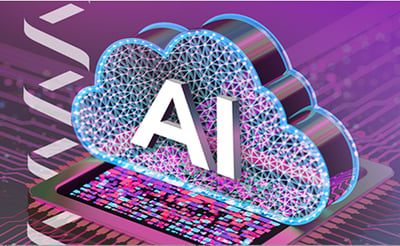 Get the data
Get the data
Call Monitoring Best Practices
Call monitoring works best when it’s carried out according to certain best practices. Here are some ideas for an ethical and efficient call monitoring strategy.
Focus on Customer Service
Call monitoring software can provide a big boost to your analytics. At a click, you can see detailed metrics on everything from an employee’s average call time and customer rating to the overall efficiency of your center.
As such, it’s tempting to chase the numbers and gear your call center strategy toward things like efficiency and return on investment (ROI). Such an approach, though, often loses sight of the most important factor at the heart of all these numbers: the customer.
Good customer service will always improve your overall metrics because happy, satisfied callers who feel a strong relationship with your brand will keep coming back (and send their friends).
So, rather than using call monitoring to focus on the metrics and set numerical targets for your employees, concentrate instead on customer service. Use it to learn more about them and to guide and support your employees in providing an excellent experience.
Take Privacy and Security Seriously
Being able to listen in on people’s conversations is a privilege you should take seriously. It’s important that you have strong security measures in place around your call monitoring systems and that conversational privacy is a top priority.
Make sure you use a platform that has strong security tools and protocols as standard. What’s more, ensure they’re updated frequently, meaning you can be confident in the security of your call recordings and data.
Privacy is similarly important. You should uphold strong privacy standards and make sure monitored calls are only heard by the right people. For example, you should assign authorized personnel for call monitoring, make sure everyone knows who they are, and prevent others from listening in.
It’s also a good idea to have protocols that ensure that certain monitoring systems (such as call recording) don’t pick up sensitive information, such as bank or credit card details.
Make Sure Everyone Understands Why You’re Monitoring Calls
People are likely to be more amenable to having their calls recorded and listened in on if they understand why it’s happening. So, be sure to inform them that their calls may be monitored and recorded and explain why this is.
For example, tell your employees about your call monitoring system and protocols, when and why they happen, and how they work.
Similarly, make sure every customer calling or being called from your center understands that their call may be monitored and recorded and the reasons for this.
Complete transparency increases both understanding and trust, so explain as fully as you can. This is also required by law in many cases.
The Legalities of Call Monitoring
U.S. federal law requires at least one party to consent to record or monitor any call. As one of the parties involved in the conversation, you’ll usually be covered on this one. But don’t congratulate yourself just yet: it gets more complicated at a state level.
Some states require all-party consent (sometimes called “two-party consent”) for call monitoring and recording. In such cases, call centers are advised to ask the customer (or whoever they’re talking to) for their agreement to be monitored and recorded. If they refuse, the call center operative must switch off any call monitoring or recording technology.
GDPR in Europe also requires actioned consent on the part of the caller/recipient. For example, they may have to press a key to indicate this. Further, it requires companies to make any customer recording available to that customer upon request within 30 days.
It’s thus sensible to opt for an all-party consent model. Even if you’re operating from a one-party consent state, you can’t guarantee that everyone on the other end of the line will be the same. This is even more true if you operate internationally.
Penalties for not complying with monitoring and recording laws can be severe, so it’s advisable to err on the side of caution.
What Else Might You Want from Software With Call Monitoring Features?
Call monitoring is at its best when it’s combined with other helpful features. With VoIP call center solutions like those from Vonage, you can use this in conjunction with an array of other technologies to get the absolute best results from your call center.
Here are some other tools and functions you might find useful in software with call monitoring features.
Call Queueing
Call queuing allows you to manage incoming calls quickly and efficiently even when call volumes are high. Essentially, this technology provides callers with a virtual waiting room, within which they can choose from a range of options to get the best service possible.
When you add Call Queue to VBC, for example, you can personalize your virtual waiting room with your own messages, music, and prompts.
Call Groups
Call Goups let you direct incoming calls to a selection of extensions (with VBC, it’s up to 28), either in sequence or at the same time. The purpose is to both manage incoming calls more efficiently and prevent customers from having to wait on hold for a single extension to become free and answer their calls.
Visual Voicemail
Visual voicemail is also incredibly useful in conjunction with call monitoring. It transcribes voicemail messages and delivers the transcript to relevant inboxes.
This makes the content of any voicemail more accessible, as it can be quickly and easily checked from virtually anywhere (including in situations where listening to voice messages may not be appropriate).
Plus, it’s quicker to scan through a transcript to find the relevant points than it is to listen to a lengthy voicemail message.
CRM Integrations
CRM integration is a huge benefit for any call center. It allows you to freely access data from your CRM without having to switch away from your communications platform.
For example, if a customer calls with a complicated query, you can access their information in your CRM and quickly get a better understanding of their history with your brand/product — without having to switch platforms.
Call Monitoring Helps Both Your Employees and Your Customers
Call monitoring may sound intrusive, but more often than not it’s a useful way to improve both the customer and employee experiences.
It gives your call center managers and supervisors real-time insight into how customers are feeling and how call center staff are performing. When someone is struggling with a particular customer, a customer is becoming frustrated, or a call is generally heading in the wrong direction, supervisors can step in and support the employee in a variety of ways.
Similarly, call recordings are a fantastic resource for staff training. You can use them to support your team in their professional development, building them up to be the best possible call center employees.
The net result of all this is a better customer experience. Good, well-supported call center staff can provide the best customer service and help to build great relationships between brands and callers.
Especially when combined with the other tools and features available with Vonage Business Communications (VBC), call monitoring and recording can make a huge difference to your call center and your business.
Get in touch with a Vonage expert today to find out more about call monitoring, how it could benefit your business, and more.