Virtual Call Centers: A Guide to How They Can Help Your Business
Call centers are the unsung heroes of your business. They provide human touchpoints for your customers that promote loyalty and retention.
As customer service expectations rise, businesses must maintain modern call center practices. Today, that often means adopting virtual call centers for customer communication.
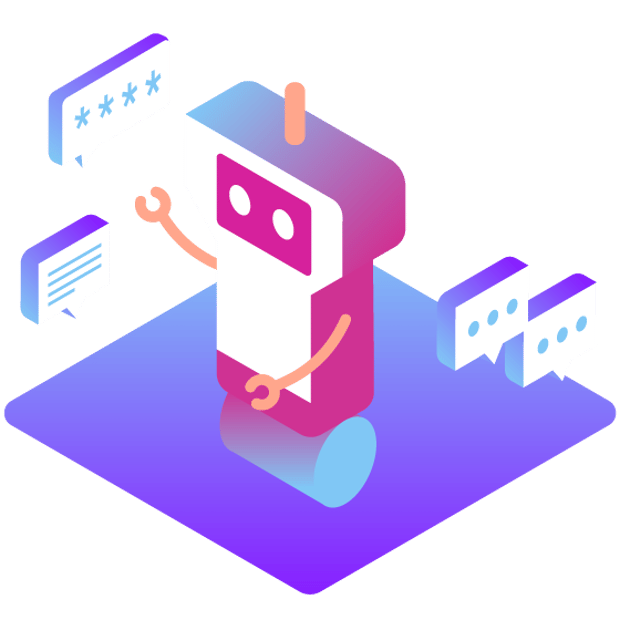
What Is a Virtual Call Center?
A virtual call center works similarly to a traditional call center. However, it has greater capabilities. Agents don’t have to work at physical premises. Instead, they connect to the virtual call center over the internet and can work from just about anywhere.
A virtual call center provides a centralized, virtual space in the cloud for all communication needs. Managers can gather and analyze data from a single source thanks to built-in analytics and API integrations. Supervisors, meanwhile, can monitor aspects like caller sentiment and provide live coaching to agents, even if they’re not physically in the same place.
Virtual call centers typically operate via cloud providers, connecting businesses to customers with the help of Voice over Internet Protocol (VoIP) telephony.
Key Differences Between Traditional and Virtual Call Centers
The purpose of traditional and virtual call centers remains the same: to connect your team and your customers. For customers, the experience may — and arguably, should — seem nearly identical.
However, there are several key differences between traditional and more modern, virtual call centers.
Location
Virtual call centers have no single physical location. Team members and customers connect through the cloud. Call center employees can work from anywhere with a stable internet connection. Virtual call centers, therefore, help you reduce your office footprint.
With traditional call centers, every employee usually works from a set physical location. That means businesses are required to procure and maintain premises.
Recruitment
Traditional call centers must recruit within a reasonable commuting distance. The agents and other team members, after all, must physically attend a workplace.
Virtual call centers can recruit from anywhere in the world. All their agents need is an internet connection, the right software, and some basic hardware. This provides an opportunity to recruit from a wider talent pool.
Telephony Technology
Traditional call centers use analog technology. They require hard-wired copper lines (or fiber optic cables). They physically connect to a public switched telephone network (PSTN). Agents, therefore, can typically only have one call center access point.
What’s also worth noting is that in a number of countries, the Public Switched Telephone Network (PSTN) based around those hard-wired copper lines is being phased out. In the UK, for instance, the current plan is for the PSTN to be obsolete by the end of 2025.
Virtual call centers use VoIP telephony. They can handle outbound and inbound calls over any internet-capable device. All that is needed is a consistent, secure connection.
Equipment
Whether a call center or contact center, you will need at least some equipment.
Traditional call centers generally require the installation of phone lines and telecommunications infrastructure. They also require sockets, jacks, splitters, and other connections to be installed. Each agent usually needs a computer, desk phone, and probably a headset.
Conversely, virtual call centers can work with just a laptop (or mobile device), charging cable, internet connection, and again, probably, a headset.
Supervision
Supervisors depend on physical proximity in traditional call centers. They can walk by, glance at screens, and ask agents questions. They can also join lines to listen in on calls.
Virtual call center solutions provide various different means for agent supervision. Features such as call recording, live coaching, and sentiment analysis drive improvement. Supervisors and managers can use these features to monitor agents from anywhere in the world.
Technology Integration
Upgrading your traditional call centers involves ripping out old infrastructure and replacing it with updated equipment. Upgrades cause disruption and may only provide moderate benefits.
Cloud-based call center providers maintain and update virtual infrastructure. Vonage Contact Center integrates with many business tools, such as workforce management (WFM) and customer relationship management (CRM) platforms.
How to Start a Virtual Call Center: A Step-by-Step Guide
Starting a virtual call center doesn’t require turning your business inside out. While it can represent a significant change, you can build one painlessly by following these basic steps:
1. Define the Purpose of Your Virtual Call Center
The first step is to decide why you want to start a virtual call center. Do you want a hub for customer support, outbound sales, or both?
Inbound calls are typically for:
Customer service
Technical support
Account information and payment processing
Inbound sales from lead generation
Booking assistance
Shipment tracking
Outbound calls are typically for:
Cold calling
Dialing through prospect lists
Telemarketing campaigns
Market research and surveys
Scheduling appointments or reminders
Questions that might help you decide on what type of call center you need include:
What is the size of your business now, and what are your plans for growth in the near future?
What are the needs of your customers?
What are your business goals?
What is your industry?
2. Identify Where Your Customers Are
The next step is to identify where to find your customers. Think about what communication channels they use. Does your target audience prefer using social media, SMS, email, or live chat? Or are they squarely in the camp of traditional phone calls? Your buyer personas and customer segmentation data should provide the best answers to these questions.
Your customers’ favored channels should inform your choice of virtual call center software. You might find, for instance, that you need a solution like Vonage Contact Center, which can make it easier to communicate with your customers across channels from one digital space.
3. Prioritize Call Center Features
Once you’ve identified your call center and customer needs, it’s time to look at features. Virtual call center solutions offer varying capabilities and functionality. Build a list of must-haves and nice-to-haves.
Virtual call center features generally include:
Call monitoring
Call recording
Call logs and summaries
Call queues
Interactive voice response (IVR)
Virtual receptionist
Automatic sales dialer or power dialer
Omnichannel communications — (chat, email, text, social)
Call center analytics
Visual voicemail
CRM integrations
Unified calling — (internal messaging and video)
Features that matter to you will depend on your business objectives. For example, a power dialer is unnecessary for technical support teams, but invaluable to sales teams as part of a virtual outbound call center.
4. Choose a Virtual Call Center Solution
Now it’s time to find call center technology that fits your needs. You have a purpose, customer needs, and shortlisted features. Research your options and find a provider that works for you.
There is no one-size-fits-all solution. Choose an option that checks all the boxes and offers good value. Look for flexible options that can scale with growth.
5. Source the Right Equipment
With a solution in hand, you need to give your team the right tools for the job. Luckily, most virtual call center implementations are straightforward.
The bare essentials each team member will likely need are:
A laptop or other device with call center software
Charging cable
Ethernet cable (or reliable wi-fi connection)
Headset
6. Hire the Right People
Workforce management is crucial to any virtual call center business. You need the right people in the right roles. Remote agents require a slightly different set of skills, so work with your recruiters to target applicants who:
Enjoy working with people
Perform under pressure
Have great attention to detail
Speak and write effectively
Are competent with virtual call center software
Feel comfortable being on their own
Are able to ask for assistance
Are happy to adhere to scheduling protocols
7. Build Onboarding Processes
The next step is to set your team up with effective onboarding. Train every employee on your virtual call center solution and integrations, as well as your own product details and other essentials.
You could use a learning management system (LMS) to compile materials and streamline onboarding. Alternatively, building knowledge bases that your team can use for training and reference is also a good choice.
8. Track Call Center Metrics
Starting a virtual call center is only the beginning. With the right virtual call center services, your team will have a single point for data. Managers can monitor KPIs such as average handle time (AHT), call abandonment rates, and other quality metrics.
Using automated surveys can also help you track the customer experience with metrics such as customer satisfaction (CSAT) and net promoter score (NPS). The good news is that virtual call centers allow your team to track data in real-time.
9. Evaluate and Improve
Once you’re up and running, it’s time to monitor, analyze, and improve. You should track data like first-call resolution (FCR) and cost per call to evaluate the customer experience and operational efficiency.
However, your team also needs to look at qualitative assessments. This might include having supervisors listen to call recordings and monitoring agents on live calls. Regular performance reviews and informal meetings can also help supervisors guide agents effectively.
Set clear goals and expectations with your team. Use reporting capabilities to create transparency and accountability. If KPIs and performance reviews indicate a weakness, then it’s up to managers to adjust and improve call center operations.
 Vonage article
Vonage article
Virtual Call Center Benefits for Your Business
Virtual call centers may not solve all your company’s issues; however, transitioning to a virtual solution can bring many business benefits.
Improved Customer Experience
Generally speaking, customers have higher expectations than in the past. Virtual call centers can help businesses improve the customer experience by meeting those expectations.
First off, you can recruit a more diverse, global workforce. It’s easier to provide multi-language support and have agent availability 24/7.
Additionally, CRM integrations help provide a more personalized experience. Representatives have access to the customer account or ticket information during every call. This streamlines the resolution process and prevents callers from having to repeat themselves.
Cost Savings
Virtual call centers greatly reduce the upfront costs of hardware and telecommunications equipment. They can also bring large savings from physical premises, as you can reduce your office space and eliminate spending on things like office furniture, property insurance, and utilities.
Lower operational overhead isn’t the only way you save money, either. You can also save with more efficient workflows. AI in call centers, for example, can automate some tasks and take pressure off staff.
IVR menus and virtual receptionists help route calls to the best agent for the problem. Even better, they can resolve lower-tier customer calls with zero agent input.
Your team can focus more on helping customers and spend less time on things like data entry or number dialing. This adds up to plenty of optimized labor costs.
Greater Flexibility
Integrations with WFM call center solutions can help your managers work with flexible schedules that maintain adherence to service-level objectives. Automated scheduling and shift swaps mean your team can be on the shift that fits their routine.
Virtual call centers also eliminate commuting time for employees and makes your business more environmentally friendly.
Employee Satisfaction
Virtual call centers can help lower employee stress and, as a result, boost employee satisfaction in two key ways.
The first is that virtual call center software makes it easier for a business to provide transparent and flexible scheduling. Greater flexibility in where and when to work gives your team a better handle on work-life balance.
Additionally, features like live coaching and call monitoring mean that a supervisor can listen in and help with tricky situations. They can either step in to put out a fire or merely whisper guidance to the agent (that only the agent can hear). Either way, it alleviates stress and helps the agent perform their responsibilities with confidence.
Increased Scalability
Virtual call centers can give you far more control over how your business operates. You can recruit employees from all over the world, and many solutions let you deploy new call centers in minutes. Not to mention, adding features and integrations means you can always upgrade or implement new processes with ease.
Many cloud call center tools let you add agents with the click of a button. Custom call routing and admin controls, too, mean you can assign roles and responsibilities in minutes.
Greater Productivity
Businesses that use virtual call center tools can increase overall productivity. It starts with workforce management integrations that streamline areas like forecasting and scheduling for managers. Virtual assistants and IVR menus, then, offer a first level of customer support so your team can focus on more complex calls.
CRM and helpdesk integrations, meanwhile, can automate call summaries and keep your agents up-to-date on every call.
Must-Have Features of Virtual Call Center Software
Every business needs to understand their virtual call center needs and which features they can and can’t do without. However, some features are going to be useful for every business:
Call Queues
The industry standard 80/20 rule suggests that you want 80% of your calls answered within 20 seconds. Of course, this isn’t always possible. How you manage the callers who are kept waiting is crucial.
A good call queue helps you get callers to an agent as quickly as possible and also allows you to let customers know their position and how long they’ll be waiting. You may also choose to use call queueing to prompt customers or play custom-hold music.
Conversation Analyzer
Modern AI tools can transcribe and analyze speech. This gives you automatic speech-to-text call logs that can be logged in your CRM. Intelligent analysis can also tag and highlight calls.
Transcribed call logs empower managers to spot customer and quality trends, while searchable logs help supervisors find key moments for training or improvement. Conversation analytics help you improve and maintain consistent customer service.
Interactive voice response (IVR) is generally a win-win. Your team gets much-needed relief with automated call routing and self-service solutions for customers. Customers, on the other hand, spend less time on hold and have the option to solve problems without an agent when possible.
However, you don’t have to settle for any old IVR. Vonage Contact Center’s intelligent IVR integrates with your CRM data so you can deliver personalized IVR menu options. This helps build a better experience that promotes trust and customer loyalty.
CRM Integrations
Modern call centers make it easier to utilize the data your business generates. Having a central hub for customer information lets you deliver a more efficient and personalized service. It also lets you optimize the way your virtual call centers run.
You want a virtual call center solution that integrates with all of the customer relationship management, communication, and ticketing tools you use. These could include apps like Salesforce, Zendesk, ServiceNow, and Microsoft Teams.
Call Recording
The recording of inbound and outbound calls is essential for modern-day call centers. Supervisors can reference recordings for review and training purposes. They also gain insight into common customer issues.
Platforms like Vonage Business Communications make it easy to enable call recordings that are then encrypted and stored on the cloud. Your supervisors can simply click the recording link to access and manage each session.
Unified Communications
The main aim of your call center is to connect with your customers. However, with remote teams, you also need a central portal for internal communication. What’s great, then, is if a solution can check both boxes.
Through a single pane of glass in a unified communications platform, your agents and managers can interact with both customers and team members. This lets your team get help when they need it so customer problems are resolved rapidly. App integrations can also allow for efficient processes like one-click dialing and call logging.
Other Considerations When Choosing a Virtual Call Center Provider
Besides features, there are other elements to consider when shopping for a virtual call center solution.
Price
Many times, budget is the number one concern for businesses. Rather than focusing on the lowest price, home in on options that deliver value for money. Many platforms offer a range of pricing packages that fit small, medium, or large businesses.
Some providers charge per user, per month. Others may require you to get in touch for a quote. Pay attention to contracts and look for hidden fees or features locked behind paywalls.
It’s best to go with a provider that offers transparent pricing with room for expansion. That way, even if right now you’re looking for a virtual call center for small business use, it can grow as and when you need it to. VBC, for example, is available at a number of different pricing tiers to help you find a solution to suit your needs.
Support
It might seem ironic, but you want exceptional customer support from your virtual call center software provider. When perusing options, look for what service is available. Is it 24/7? And if so, what type of support is offered?
Many offer 24/7 live chat or email support but limited phone support. Some may have knowledge base hubs with plenty of self-service options. Others only provide live agents.
Work out with your team which support channels are most vital for them.
Ease of Use
You want a virtual call center tool that is intuitive and easy to use. Simple, straightforward apps will minimize onboarding time. The best solutions offer more advanced controls for administrators and power users. However, they’re fit for purpose right out of the box.
Call center software that focuses on ease of use also streamlines deployment.
Futureproof Your Business With a Virtual Call Center
AI and automation are replacing spreadsheets. Likewise, traditional call centers with PSTN phone lines are increasingly going the way of the dodo bird.
The future of call centers is in the cloud. Make the change to future proof your business. Find a virtual call center solution with robust features and plenty of flexibility. You’ll be able to improve sales and support while optimizing costs.
For more information and advice, get in touch with a Vonage expert today.
Still Have Questions About Virtual Call Centers?
A call center is a more traditional type of communication hub for businesses. The word “call” is in the name because it's where businesses manage inbound and outbound calls.
Contact centers are built for a wider range of communications beyond phone calls. They generally include other channels like live chat, SMS texting, video chat, and social media.
Virtual call centers can empower agents with greater shift flexibility and work-life balance. Your agents have greater transparency and control of their schedules.
Virtual call center tools also facilitate better training with live coaching and call monitoring. CRM integrations, meanwhile, automatically show agents all relevant customer information (including call logs) during a call. This makes it easier to resolve issues in less time.
Higher FCR rates mean greater customer satisfaction. And that means happier, more engaged employees. It’s positive reinforcement, all driven by virtual call center capabilities.
Contact Us
Let's connect!
Want to know more about virtual call centers and what they can do for your business? We’re here to help! Call us at 1-844-365-9460, or fill out this form! A dedicated specialist will show you how a virtual call center can do things like:
- Eliminate the need for a single physical location, freeing up your employees to work from anywhere
- Allow you to add communications features as needed, such as call monitoring, call recording, call logs, virtual receptionists, and more
- Meet rising customer expectations and deliver a superior customer experience with capabilities like multi-language support and 24/7 agent availability
Thanks for reaching out!
We'll get back to you as soon as we can. In the meantime, feel free to explore more about Vonage and how we're making communications more flexible, intelligent, and personal so our customers can stay ahead.