Paperless or Virtual Fax
Send or receive paperless fax with the VBC virtual fax add-on. It lets you send fax through the internet with no need to use traditional paper-based fax machines. It’s a secure, robust, and cost-effective digital fax solution.
Connect with one of our experts today to find out more about how Vonage’s virtual fax software can streamline your business communications.

Thanks for reaching out!
We'll get back to you as soon as we can. In the meantime, feel free to explore more about Vonage and how we're making communications more flexible, intelligent, and personal so our customers can stay ahead.
Adding Local Paperless Fax to Vonage Business Communications (VBC)
Local Paperless Fax is an online fax application that comes as an optional add-on to your VBC account. You can have it set up as a default when you sign up, or enable it on a case-by-case basis as needed.
To send faxes online, any VBC user can request virtual faxing functionality — if they don’t already have it — through the marketplace. Then, they simply need their Admin to accept the request, for virtual fax services to get enabled on the user’s account.
To enable access as the administrator, follow these simple steps:
Log in to your Admin Portal.
Select Phone System, then click on Faxes.
Select the fax line you want to manage by clicking on the Pencil icon; this brings up the Edit Fax page.
Using the Fax Portal Access menu, choose which users to allow access for and click save.
As you can see, setting up your internet fax services takes just a few moments, so you’ll be up and running in no time.
Send a Fax Online as Part of a Unified Communications Platform
Learning how to send fax online is one thing, but the truth is that virtual fax works best as part of a truly unified communications platform like VBC.
That’s because it’s just one of many elements that work well together to streamline all your business communications, all of which you can control from a single dashboard. Take a look:
Local Paperless Fax
Send faxes online without the need for bulky equipment or spending a fortune on paper and toner cartridges. The Local Paperless Fax function lets you use any desktop or mobile device to manage fax virtually at your convenience.
Business SMS and MMS
Send and receive text and multimedia messages with your business number using any device, even your personal phone. Contact clients and colleagues wherever you are to share video and other multimedia files, and keep key projects on-track.
Business Phone App
Keep in touch on the go with the VBC Mobile App. Send messages, make calls from your business number, and host or join video meetings — all from a single app on your chosen phone or device. Available on iOS and Android devices.
HD Call Quality
Take advantage of an advanced audio experience with HD Call Quality. Simply enable HD Voice on your account, then sit back and enjoy high-definition sound across all VBC apps, regardless of whether you’re using mobile, web, desktop, or a physical phone.
Business Inbox
Give customers a fast and easy way to send messages to you directly with the Business Inbox add-on. Whether they contact you by SMS, MMS, or Facebook Messenger (via your business’s Facebook page), you can respond quickly with personalized communications to encourage increased engagement.
Virtual Mailbox
Need a way of storing voicemails that lets multiple team members access the information? That’s no problem with Virtual Mailbox. Set up as an extension that only has a voicemail function, Virtual Mailbox allows you to share business-critical information with selected employees as required.
What is Virtual Fax?
Can you fax online? Indeed you can, with a paperless fax service that works a bit like a virtual fax machine.
Physical fax machines scan documents and then send the information over the PSTN (Public Switched Telephone Network) to the target fax machine at the other end. Virtual fax systems, meanwhile, send online faxes using an internet connection. That means neither the sender nor the recipient has to have a fax machine for electronic faxing.
VBC is the world's most flexible cloud communications application
Security and compliance
Secure communications that meet your industry’s regulatory requirements. See VBC Security & ReliabilityBusiness Benefits of a Virtual Fax Service
A virtual fax number can be a great asset to many organizations for a number of reasons.
Modern digital fax services are designed to be convenient, flexible, and extremely cost-effective. Here are just a few of the ways your business can benefit from having a virtual fax line:

Less reliance on bulky hardware
When you make the switch to sending and receiving fax virtually, you immediately eliminate all the downsides of operating physical fax machines. Virtual faxing represents the ideal blend of the best aspects of traditional fax with cutting-edge communications technology.
That means you can free up office space from old-style fax machines and there’s no need to spend money on consumables or routine maintenance. At a stroke, you save money and declutter your workspace.

Better for the planet
Making the move to virtual fax software is a terrific way to boost your eco-friendly credentials. The truly paperless office may not have arrived quite yet, but with virtual faxing, you’ll be well on your way to eliminating excessive wasted paper.
It also saves energy because you no longer have to run physical fax machines. So, not only do you save on consumables, but also on electricity, which can mean considerable cost savings, particularly for SMBs that send or receive a high volume of faxes.
Paperless fax is a straightforward and hassle-free approach to greening your work setting.

Keep your existing fax numbers
Convenience and flexibility have to be front and center when it comes to choosing a communications solution.
That means that operational continuity is essential, especially for large enterprises which have a sizable client base. When you have an established clientele who communicate by fax regularly, it’s better to avoid complications.
That’s why, with the best virtual fax solutions, there’s no need to retire an old fax number. You can get new virtual fax numbers or port (transfer) ones you already have and assign them to your account.
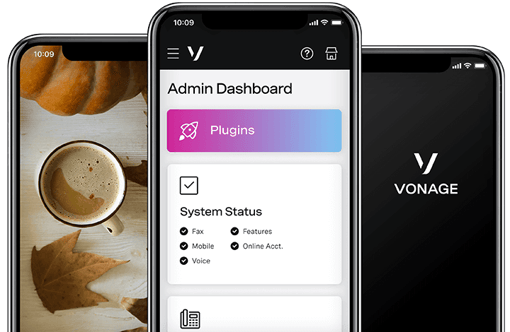
A great time-saver
Sending faxes the old-fashioned way can feel slow-going. From feeding in the documents to typing in the destination number and waiting to make sure the procedure has completed successfully, it’s hardly the most efficient use of your team’s time.
When you send virtual faxes, the whole process takes just moments. Once the documents have been scanned, all you have to do is select the destination and click through to send.

Perfect for hybrid and remote teams
Another huge advantage with virtual fax is that you can manage it from any device, so there’s no need to be chained to a fax machine. Simply sign into your account and select the documents you want to send, then do it all through your own laptop or phone.
This makes it the go-to faxing solution for teams which don’t have everyone working on-site — something which is increasingly true for both small businesses and enterprises. Anyone can send faxes from your business number no matter where they’re located.
Add a Virtual Fax Solution to Your Unified Communications Platform
Virtual faxing is an ideal fax solution for the modern workplace.
For enterprises that are still running legacy fax machines, switching to virtual makes sense because it’s much more cost-effective and flexible. While for smaller companies that may be looking for a fax solution for the first time, it’s an ideal option because it removes the need to buy a fax machine at all.
Connect with a Vonage expert today if you’d like to know more about how to get started with virtual faxing.
FAQs About Virtual Fax
The service provider assigns a virtual fax number to your account and you use software to send your documents. Simply scan the documents you want to send and attach them to an email or upload them to the Desktop App. If you need to receive a fax, you give the sender your virtual fax number and they send it to your account. You can then download a PDF of the document if you want to print it out.
No. Unlike traditional faxing, virtual faxing happens over an internet connection. That means there’s no need for a landline — you can use any device that’s connected to the internet, like a laptop or desktop PC. This can be particularly useful for smaller businesses that might not have traditional telephony infrastructure in place.
Not anymore. The beauty of virtual faxing is that you can do it from any device with an internet connection, so there’s no need for a fax machine. All you have to do is log in to your account and manage all your faxes from there. Virtual fax eliminates all the traditional hassle of maintaining and servicing fax equipment.