How Do You Set Up a Multi-Phone System?
Who doesn’t love waiting on the phone? Your customers. A multi-line phone system helps your team manage calls efficiently so you can solve callers’ problems and earn their business. Here’s what you need to know about setting up your multi-line phone system.
Why Is a Multi-Phone System Important?
Good communication is the foundation of any successful business, and an advanced small-business phone system lies at the core of that connection. When it comes to speedy and quality contact, most customers will hang up the phone after 2-3 minutes on hold. In a world where the customer is always right, if they feel they’ve waited too long, they have. And when customers hang up, it’s the business that pays the costs, including:
Lost Customers: 57% of potential customers find hold times extremely frustrating, which can lead to hang-ups and lost business.
Poor Reviews: It takes about 40 positive reviews to undo a negative review in the eyes of potential customers. Each time a customer hangs up early because they weren’t satisfied is a reason for them to take their frustrations to the internet.
Frustrated Employees: Long wait times annoy callers who are then more likely to lash out at your employees. Not only are you losing customers, you also risk losing team members who experience burn out from trying to deescalate tense calls.
Multi-line phone systems for a small business make it easier than ever for your team to receive calls, transfer them to the right person, and solve the callers’ problems. In this article, we’ll cover how to operate a multi-line phone system and what they can provide for your business.
What Is the Best Phone System for a Small Business?
Having multiple phone lines with one number is often considered the best system for a small business because each of your team members can handle more than one call at once. When switching to a multi-line phone system, you can choose a split-hardware setup or a Voice over Internet Protocol (VoIP) system. VoIP technology makes it possible to answer calls with any device that’s connected to the internet, which gives your team added flexibility. Unified communications systems expand on VoIP’s functionality with a host of additional features, such as:
How Do You Use a Multi-Line Phone System?
Using multiple phone lines for small business may seem like it comes with a steep learning curve, but the added features streamline the process for customer support representatives. With a united communications system like the one powered by Vonage, you can manage all of your communication and collaboration tools from a single app. Here’s what answering a call could look like:
A customer who’s interested in your product calls to learn more.
Call Announce screens the call so you know who is calling and why.
You decide whether to answer the call, transfer it to someone else, or let it go to voicemail.
As you attempt to initiate a call transfer to a sales rep, you realize they are all currently engaged on calls. Instead of putting the caller on hold for a specific rep, you use Call Park. This allows the next available rep to pick up the call, which can significantly reduce the time your customers spend on hold.
While you transferred the first call to the right team, Call Waiting notified you that you had another caller waiting on the line. Call Waiting also allows you to transfer the second caller to an available rep, place them on hold, or send them to voicemail. You know your current call will be quick, so you place them on a brief hold.
Answering the second call, you walk a customer through their technical issues. With On Demand Call Recording, you notify the caller that you are recording the conversation. You are able to help them solve their problem, and they end the call feeling satisfied. You then send the password protected recording to a new hire who can review it as part of their training.
As the number of calls you’d like to be able to receive at the same time increases, so will the benefits of using a multi-line phone system like Vonage.
How Do I Set Up a Small-Business Phone System?
United Communications as a Service (UCaaS) platforms set your business up to get the most out of your phone system. With Vonage, after you complete your purchase, the setup process is as follows:
Log into and set up your Admin Portal, which allows you to monitor your account in real-time and customize aspects of your phone system, such as adding or removing users and phone numbers.
Set your Virtual Phone Receptionist to announce operating hours and route calls to the proper destination so you never miss a customer.
Set up Call Announce to screen callers for their needs using custom call tagging, and track the reason for their call, such as inquiring about a special offer.
Ensure that you have policies in place to stay compliant with SMS Messaging laws, such as gaining prior express written consent and including the ability to opt-out.
Use On Demand Call Recording (available as an add-on feature) to gain valuable insight into your business communications and enhance security with password protected access.
With these features set up, your team is ready to handle calls with more efficiency than ever before. That means fewer dropped calls, happier customers, and more confident employees. To enhance your phone system, you can also explore the Vonage App Center to see what integrations are available for your CRMs and other business-critical software, so your workflow connects to the apps that your team uses every day.
Manage Phone Calls With Ease
UCaaS unlocks the potential of great communication for your business, from drastically reducing hold times to enabling video calls with remote customers and team members. A VoIP-based multi-line phone system also removes that dreaded closet full of wires, since the technology is internet-based instead of hardwired. Getting started is easy, too. Explore which features and capacity your business needs, and get in touch with a member of the Vonage team to see how unified communications can transform your business.