Make Phone Calls From Your Web Browser
With Vonage Business Communications (VBC), you can make calls quickly and easily from your desktop browser.
The VBC Desktop and Mobile Apps give you both convenience and control from your computer or a web browser on any device.
Contact a Vonage expert today to learn more.

Thanks for reaching out!
We'll get back to you as soon as we can. In the meantime, feel free to explore more about Vonage and how we're making communications more flexible, intelligent, and personal so our customers can stay ahead.
What Is a Web Call?
A web call is a call made through a browser. Using VoIP (Voice over Internet Protocol), users can make and receive calls through their desktop and other internet-enabled devices. All you need is an internet connection, a microphone, and (for video calls) a webcam.
How to Make Web Calls With Vonage Business Communications (VBC)
VBC’s Click-to-Dial feature makes it easy to call web numbers. It’s a browser plugin that can be used to auto-dial any number with a single click.
When you make a call using Click-to-Dial, you click a number on your screen. Then, you receive a call through your Vonage phone system. Upon answering, you’ll hear “Please wait” and a ringing while the recipient is dialed.
Click-to-Dial is especially useful in concert with tools like CRMs, which can often be web-based. It lets you make a call with just one click, rather than getting a number from one platform, switching to another, and inputting it there to make your call.
Click-to-Dial, then, is easy to use, efficient, and can help boost productivity.
Security and compliance
Secure communications that meet your industry’s regulatory requirements. See VBC Security & ReliabilityThe 99.999% claim is based on Vonage's average up-time and/or availability.
Much More Than Just Browser Calls
Web calling with Click-to-Dial is far from the only feature VBC offers. As well as making it easy to make a phone call from a computer, VBC provides a wide range of tools and features:
AI Virtual Assistant
The AI Virtual Assistant uses conversational AI to enhance the capabilities of your human team. The AI assistant can answer customers immediately and provide answers or direct callers to the right person. This reduces hold times, delivers fast customer service, and frees up human team members to use their best skills where they’re most needed.
Call Flip
Call Flip lets you transfer calls between devices, ensuring that no conversation ever drops. You can flip a call answered on your cell phone to your Vonage desktop app, and vice versa. It’s such a seamless process that the person you’re talking to won’t experience any conversational delay or hear any difference in call quality.
Business SMS and MMS
With VBC, you can send SMS and multimedia messages from your business phone number. SMS and MMS are great ways to reach customers on their cell phones. These channels are efficient, versatile, and well-liked by customers, so being able to text from your business phone is a very useful ability.
Business Phone App
The VBC Mobile App lets you carry your business communications system with you wherever you go. Using the app, you can make outbound calls and receive business calls on the go, check in with your team, manage settings, and more no matter where you are. Available on Android devices, iPhones, and iPads.
Local Business Phone Numbers
This VBC add-on allows you to get local business phone numbers to demonstrate a local presence. Local area codes are ideal for geo-specific campaigns and establishing local presence no matter where your headquarters are based. With VBC, you can grow your business across the country with a broad choice of area codes.
HD Voice
HD Voice optimizes call quality across mobile, desktop, web, and physical phone devices. Make crisp, clear calls that inspire confidence in your customers and greatly boost quality of service (QoS). HD Voice provides a better experience in limited bandwidth and network environments.
Never Miss a Call
VBC has multiple call mobility features, allowing you to route calls, even when you’re away from the office. Use Call Forwarding to direct incoming calls to another number, send callers to voicemail and log their number for a callback, use Simultaneous Ring to make sure you never miss a call, and more.
Virtual Receptionist
Virtual Receptionist allows you to deliver better customer experiences for your callers. Also called an auto attendant, it gives flexibility to administrators by automating admin tasks like managing phone menus and routing calls. That helps ensure callers are quickly directed to the right person or service every single time.
On Demand Call Recording
This VBC add-on allows you to securely record any call. Useful for making sure that no information is forgotten, VBC Call Recording On Demand can also be good for training purposes. Recordings can only be accessed by authorized users, to ensure privacy and those can start and stop recordings during conversations, as needed.
When Might You Want to Make a Call From a Web Browser?
The ability to make outbound calls from your browser has a lot of advantages. Here are a few situations in which web calling is very useful:

When using web-based CRMs and other tools
Being able to call from a browser is great when you’re using a browser-based CRM. It allows you to use data and insights from the platform without having to flip from away from it to your calling system.
For example, you can call a customer’s phone from your browser simply by clicking on their number within the CRM. That means you’ll have all their details at your fingertips while conversing with them.
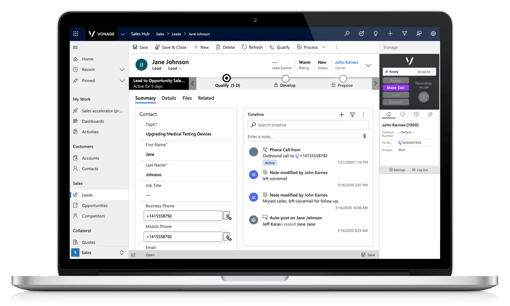
When you want to quickly and accurately reach out to a lead
Web calling is also very efficient when performing outreach. For example, if you need to quickly get in touch with a new lead or partner, you call simply by clicking through from their website.
You don’t have to switch between their website and your telephone system, or memorize their number to dial. You can get in touch right from the browser. This saves a lot of time, and eliminates dialer error when calling new contacts.

When you want to build stronger customer relationships
Web-based calling using a VoIP-based platform can also help improve relationships between your business and your customers in several ways.
For a start, your VoIP platform can gather customer data during calls in ways that landline systems cannot. This brings friction-free customer insights, which you can use to improve your customer experience.
At the same time, the ease of web-based calling makes it much faster and more convenient to maintain regular communication with customers. This boosts your customer service and helps you to get closer to customers than ever before.
Why Invest in Web Calling Apps When Click-to-Dial is Built Into VBC?
VBC can be the only web calling tool you need. Click-to-Dial is built into VBC, along with a whole lot more intuitive and customizable features.
From business messaging to AI-powered functions and seamless integrations, VBC is a holistic communications solution for your business.
Reach out to a Vonage expert today to learn more about what VBC could do for you.