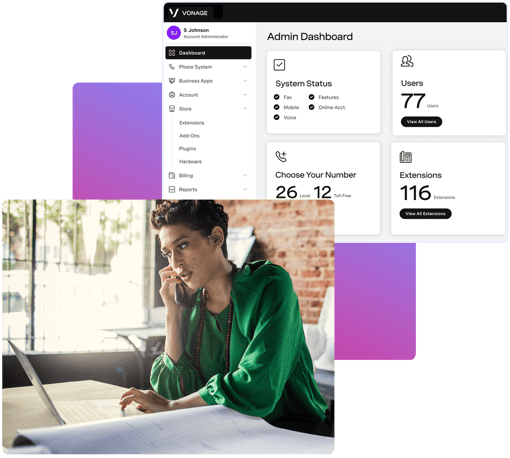Business Phone Features
Over 50 VBC features and apps empower users to work from home, the office, or on-the-go. The standard and premium add-ons are designed for the communications needs of modern businesses. See all features.
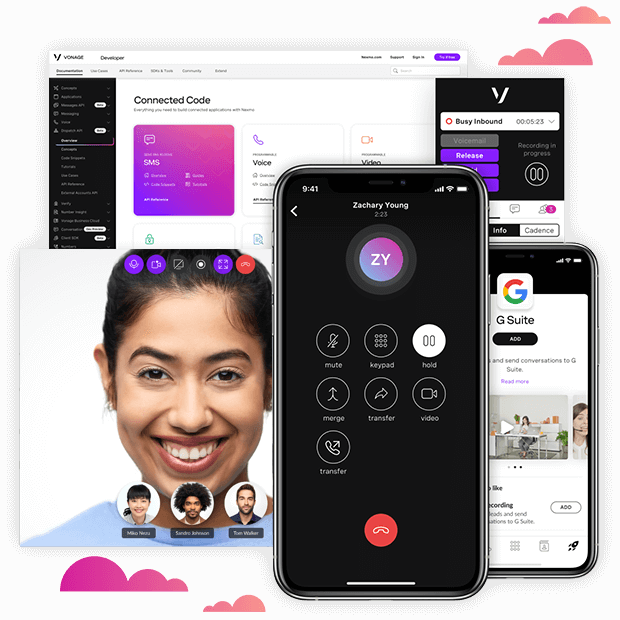
A powerful business communications suite, right on your laptop, desktop, and mobile devices
50+ voice and unified communications features — including call-routing, toll-free and local telephone numbers, business SMS and team messaging, and voice and video conferencing — in one powerful phone system that runs on your own internet connection.
Maintain your business identity across all of your devices
The VBC Desktop and VBC Mobile apps allow you to make calls, chat with teammates, send texts, and host meetings with your business phone number from virtually anywhere.-
Our Never Miss a Call mobility features — including Call Forwarding, Simultaneous Ring, Follow Me, Voicemail, and Do Not Disturb — give users the ability to choose how to route calls when away from the office.
Explore all Vonage Business Communications features
Still have questions about Vonage Business VoIP features?
To start calling with Vonage, view our plans and buy online, schedule a conversation, or simply call 1-855-430-6401 to speak with a Business VoIP expert.
VoIP stands for "Voice over Internet Protocol" which is technology that enables voice communication delivered via broadband internet connection instead of a traditional analog phone line.
Vonage Business Communications (VBC) is a business VoIP communications suite that enables calling from business phone numbers and extensions from most devices with a high-speed internet connection.
Not sure if business VoIP is right for you? Give us some details about your business and one of our specialists will reach out with a custom quote.
Every business is unique, but here are some of our favorite features for small to mid-sized businesses:
- Virtual recptionist: Route your calls to the right place and support multiple schedules
- Never-miss-a-call: Ring all of your devices, set follow-me hours, and more
- Business inbox: Find all of your business messaging in the same portal
- Vonage Meetings: Host a face-to-face call or team meeting
- Call logging and contact history: See your history and analyze data trends
- Paperless fax: Send faxes from your computer
- Call queue: Manage your incoming calls when volume is high and staff is limited
VBC comes with a whole suite of features to help your employees communicate and collaborate from wherever they are:
- VBC Mobile app allows for calls, SMS and messaging, and video conferencing from a work extension on an Android or iOS device.
- VBC Desktop app allows you to do the same from your laptop or desktop computer.
- For the home office, desktop business phones can be ordered and will come pre-configured to work with your VBC service.
Yes, you can add or change your settings, add extensions, and request phone numbers with the Vonage Admin Portal. We also have toll-free, local market, and global presence options available in some countries. Speak with an expert to learn more.
Need help? Documentation, training sessions, and live chat are available on the VBC Support Portal.
Speak with a Business VoIP specialist
Thanks for reaching out!
We'll get back to you as soon as we can. In the meantime, feel free to explore more about Vonage and how we're making communications more flexible, intelligent, and personal so our customers can stay ahead.