Online Phone Service
No longer feeling the love for your traditional phone system? By switching to an online phone service, you’ll get advanced features, reliable call quality, and the unification of all your business communications on one platform. And it’s affordable — even for international calls.
Speak to a Vonage expert to learn more.

Thanks for reaching out!
We'll get back to you as soon as we can. In the meantime, feel free to explore more about Vonage and how we're making communications more flexible, intelligent, and personal so our customers can stay ahead.
An Online Phone Service That Helps With More Than Just Calls
The great thing about online phone services is that they can give you a whole host of features in addition to phone calls — such as video conferencing, team messaging, and file sharing. And if you choose a UCaaS platform like Vonage Business Communications (VBC), your communications tech stack can be unified in one place.
HD Voice Quality
With Vonage, you’ll enjoy advanced call quality whether you’re using a mobile, web, desktop, or physical phone devices. When HD Voice is enabled on your VBC account, every call between two end points is supported by the same HD Voice codecs. This delivers heightened Quality of Service (QoS) — even in limited bandwidth and network environments.
Multi-Line Business Phone System
Streamline business communications with a multi-line system, where up to three phones — say, your desk phone at the office, your smartphone, and a handset at home — can be connected to a single VBC extension. This works with any internet connection and lets you use the same phone number, voice mailbox, and extension on those three phones at no additional cost.
Virtual Extensions
Remote and on-the-go employees can maintain an office presence with a virtual extension. It’s a dedicated direct dial number that’s not tied to a physical phone, and works as an inbound call only extension. It can forward calls to a mobile phone or another external phone number. So, wherever they are, they won’t miss critical calls made to the office number.
Business SMS and MMS
VBC lets you send and receive texts, images, videos, and multimedia files from your business phone number. You’ll be able to reach your teammates quickly on their mobile devices. What’s more, by sending messages from a recognized business number, you maintain your business identity, and any customers who receive them won’t perceive the messages as spam.
Business Call Recording
Record your inbound and outbound conversations for compliance and training, and archive them to download, playback, or share with colleagues. You can schedule recordings, customize rules, and even pause or resume recordings at any time. All recorded calls are also password-protected to give you an extra level of safety and security.
Call Flip
Call Flip is great for flexible working and maintaining conversations on the move. If you need to leave your desk in the middle of a call, you can transfer calls between devices with the touch of a button — all without dropping the conversation. It’s so seamless that the person you’re speaking to likely won’t even realize!
Call Forwarding
Never miss a call when you’re away from your primary phone with Call Forwarding. If you’re in a meeting, on the road, or working remotely, you can simply have calls diverted. Send calls to a designated extension, a series of extensions that can be staggered to reach up to five numbers, or a group of extensions that reach your colleagues.
Local Paperless Fax
VBC lets you send and receive digital faxes from any device, via email or in a single, integrated portal. Plus, you can manage them in one place alongside emails and voicemails. Not only do you save paper, you also cut costs as you no longer need expensive toner, or to maintain fax machines. Only available in the U.S.
Team Messaging and Chat
Whether it’s a major project or an informal chat, Team Messaging in the VBC app keeps you connected with colleagues wherever you are. You can join a group chat, share files for collaboration, and make video or voice calls. Plus, you can send SMS messages from your personal device, using your office phone number.
How Do Internet Phone Services Work?
So, we’ve seen some of the advanced features that an online business phone service can bring. But how exactly do they work?
Internet phone services use a technology called Voice over Internet Protocol (VoIP). It’s a telephony protocol that enables the transmission of digital voice data over the internet, instead of a landline.
In simple terms, the technology converts analog voice signals into digital signals, then transmits them as data packets. Online phone service vendors facilitate this process by providing software and cloud servers.
You can make and receive internet calls on a dedicated VoIP phone, use a special adapter for an old landline phone, or use an existing phone device that is VoIP-compatible. Alternatively, you can set up and use VoIP-based systems on any internet-connected device (smartphone, tablet, desktop, or laptop computer) and use a “softphone” interface, which is essentially a piece of software used to make phone calls.
Comparing an Online Phone Service With Legacy Telephony Systems
If you’re considering an online phone service for your business, you’ll want to know how it compares to a legacy system — perhaps like the one you already have in place.
Here’s the lowdown:
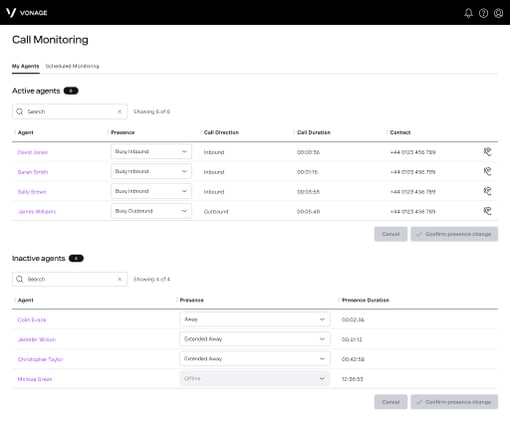
Key Differences
Hardware requirements: Legacy phone systems require on-premises hardware, which is often expensive and can take up a lot of space. A digital phone service doesn’t need nearly as much — if any — hardware.
Ease of installation and use: It’s complex, lengthy, and expensive to set up an on-premises system, whereas VoIP setup is simple and fast. You won’t need an IT team to manage it, either.
Device compatibility: You can make VoIP calls with any internet-connected device, without being dependent on a physical location. In a legacy system, you’re usually limited to traditional desk phones in the office.
Scalability: If you want to add extra users to a legacy system, it involves adding new physical phone lines, as well as coordinating with IT or facilities teams. Online phone services support multiple lines, so it’s super-easy to add new users. Plus, you can also scale back down if needed.
Cost: Legacy systems can often be more costly to run and maintain. What’s more, traditional systems typically require you to sign up to long-term contracts. VoIP services, meanwhile, are more flexible, with monthly or annual alternatives typically available.

Advantages of Internet Phone Services
You’ll have noticed some of the key advantages of VoIP in the comparison section, but there are plenty more. You can get your internet phone service up and running rapidly, since it leverages your existing internet infrastructure.
Another huge benefit of VoIP is possible cost savings. You don’t need to worry about hardware, maintenance, or employing an IT team — and the calls themselves are often cheaper, too.
Some internet phone systems offer HD voice quality for easier internal communications and improved customer service, alongside a ton of other advanced features. For example, you can call, text, and fax from a personal phone using your business phone number, and easily transfer calls between devices.
VoIP systems also bring greater flexibility, with the ability to access the service from anywhere and on any device, which supports remote and hybrid workforces.

Are There Any Drawbacks to Online Phone Services?
It’s clear that online phone services can often improve communication and productivity while saving you money. But are there any downsides?
Well, since call data is transmitted over the internet, you do need to have a strong connection and enough bandwidth to handle multiple calls and users.
In the event of a power outage, you could lose the ability to make calls if you’re left without internet connection — so make sure you have a backup system in place.
For instance, you could employ a battery backup, uninterruptible power supply (UPS), or generator to account for any loss of power. Alternatively, you could use mobile data, a hotspot, or a USB dongle to maintain internet connection even without a power supply.
Lastly, another potential drawback is that you may face resistance from your workforce when you announce the migration to an online phone service for business. You’ll need to explain clearly how VoIP will benefit their daily tasks and the team overall.
VBC Is More Than Just an Online Phone Service
Most online phone services offer far more than their name suggests, including video calling, group messaging, and integrations with other business tools.
Vonage Business Communications (VBC) is a prime example, with over 40+ features, meaning you can combine team messaging and business SMS, as well as video conferencing with chat, screenshare, whiteboard, reactions, and the ability to record meetings.
In terms of the phone service, you’ll find an array of features, such as visual voicemail, auto attendant, and Call Flip. With the “Never Miss a Call” features, too, you have the choice of how to route calls when you’re away from your main phone — including Call Forwarding, Simultaneous Ring, Follow Me, and Do Not Disturb.
You can configure and customize system settings yourself, and with VBC World Numbers activate conversations around the world with inbound calling numbers. There are integrations with business apps and productivity tools, plus multiple APIs. This makes your business infinitely scalable.
Meanwhile, at Vonage, our uptime reliability is at 99.999%. In addition, our commitment to a security-first approach helps our customers across their businesses, from productivity to profitability. Vonage’s safeguards and cybersecurity measures support leading regulatory standards and compliance frameworks.
Add all that to the affordable feature-rich plans, and you may have just found your ideal online phone service.
Speak to an expert today, and find out how VBC could enhance your business.
Online Phone Service FAQs
Internet telephony is the process of making calls over an internet connection, rather than through a landline or mobile network. You can use a VoIP (Voice over Internet Protocol) phone that looks just like a standard telephone or your cell phone for internet telephony. Where the difference lies is in how you’re connected to the person on the other end of the line.
With a cell phone, your calls are connected via your cell service or network. With landlines, they are carried by physical wires (the phone lines), connected to your desk phones. When it comes to internet telephony, audio is converted into data, which is then transmitted via the internet.
That eliminates the need for on-premises Private Branch Exchange (PBX) systems, which connect landline devices via copper wiring and route calls through a traditional telephone service provider.
There are two principal types of online or VoIP phone systems. One is IP PBX, which uses the company’s LAN (Local Area Network) or WAN (Wide Area Network) data network to transmit calls instead of the Public Switched Telephone Network (PSTN). This bridges the gap between VoIP and traditional telephony, and can switch calls between the two. However, you still require a server on your premises.
The more flexible type of internet telephony setup is a hosted phone system, in which a vendor hosts the service on your behalf. That way, there’s no hardware or wiring to worry about at your premises, and your workforce can access the system from anywhere. But how does a VoIP-based system send and receive the calls?
Computers, routers, and servers each have a unique “IP address,” which enables them to communicate, as well as send and retrieve data. This network is what an online phone system uses to transmit calls.
When you speak on a phone call using an online phone service, it converts your voice signals into digital “packets” of data. It sends those packets via the internet to the recipient’s destination.
When they get there, the system reassembles the data back into voice signals, so the recipient hears you speaking just like on a regular phone. That recipient may be using a regular phone, too. They don’t also need a VoIP system for you to call them — the reassembled voice signals can reach them down the landline at their end.
Making an online telephone call is designed to be simple. There are a number of ways you can do it, starting with a computer-to-computer connection. This is where you set up an account with a VoIP vendor, and download a program for your computer. (The computer will also need a sound card and a microphone, plus, potentially, a plugged-in headset).
Then you can connect with someone who’s using another “softphone” computer. To place a call, you’ll either scroll through a contacts list or type a number, rather than pressing buttons on a handset. When a call comes in, just click to answer it. If you want to use a mobile phone with a VoIP app, it works in the same way.
If you want to contact someone who doesn’t have a VoIP system themselves, you can still use your computer program to call a landline phone. Your system will convert the data from your computer into analog signals, so the recipient can understand the message. Although this will be an out-of-network call, it will often still cost a lot less than paying a traditional phone company.
Some people still prefer a phone to look like a phone, in which case they can choose a VoIP-enabled desk phone or IP handset. This is very similar to a regular desk phone, except that calls are made over the internet. The handset has buttons for dialing numbers, alongside advanced features such as graphical displays (with contact lists), speed dial keys, and Bluetooth compatibility.
Alternatively, you could adapt your existing desk phones for internet telephony by using an ATA (Analog Telephone Adapter). When you plug your phone cable into the device, it connects your landline to a digital network — again, by converting your voice signals into digital data. Some ATAs enable users to switch between landline and VoIP.
Yes, you can — and the even better news is that it can be more affordable to make international calls with an internet telephone system than it is with traditional landlines.
Here’s why: The PSTN (Public Switched Telephone Network) requires a dedicated circuit to connect two users by phone, and to maintain that connection for the length of the conversation. With cost based on time and distance, any long-distance calls are pretty expensive — especially if you want to speak to someone on the other side of the world.
But internet telephony doesn’t need the circuit. As we’ve discussed, VoIP uses packet-switching technology to send voice signals as digital data. Because these packets take different routes to reach their destination, the cost isn’t based on distance or time. And providers don’t have to add extra expenses to cover telephone infrastructure, such as the circuit.
We know that online calls require a strong internet connection to work smoothly. So, what if you’re calling a location where the connection is weak or unstable? In this situation, it makes sense to use a computer-to-phone connection rather than computer-to-computer.
By which we mean that while you can use your VoIP system to make the call, it would make sense to ensure that the recipient uses a more traditional phone system at their end to mitigate the weak internet connection.
Virtual or online phone numbers are not tied to a fixed address or a physical phone line. This means that incoming calls can be diverted to a location and device of your choosing. You can also make outgoing calls from your virtual number.
What’s the advantage of doing this? Well, we mentioned how vendors like Vonage let you route calls to other phones, and use a business number even on your personal device. Both of these benefits are made possible with virtual numbers.
For example, let’s say you run a small garden services business with two other workers. You all communicate with customers via cell phones and you don’t have a physical office. However, if you set up a single virtual phone number, your team won’t have to use their personal numbers, and customers only have one number to remember.
When you sign up with an internet phone service provider, you’ll have the option to set up a virtual number — or more than one if you like. There are various types of virtual phone numbers, including local, toll-free, and vanity numbers.
Local or geographic numbers are associated with a specific area. If your business has just one branch in one town, you’ll choose a virtual local number with the relevant area code. Opening a new branch a few blocks away? Use the original number for all local branches, making life easier for customers.
However, let’s say you’re based in New York and want to offer your business services in Texas, but you don’t want the expense and hassle of opening a new physical premises there. You can add an extra virtual number with a Texas code, specifically to connect with those customers. People are often more likely to call a number that’s local to them.
Virtual toll-free numbers are another popular choice for businesses, as they allow customers to contact you free of charge. In this situation, your company is billed, instead of the caller. This encourages people to call, and makes your company seem even more helpful and focused on the customer experience. All of which can increase engagement and sales.
Finally, you could choose a virtual vanity number to help customers remember your business. These numbers either spell out a relevant word (such as 1-800-INVOICES) or contain repeated numbers or sequences to make them memorable.
Internet calling is becoming more popular at home and at work, as more people realize the benefits of an online telephone service. It’s simple, it’s affordable, it gives you advanced features and incredible flexibility.
Where many U.S. adults once had an operational landline phone in their household, the numbers have been declining for decades. With the prevalence of high-speed fiber optic lines and the rise of 5G, internet users can expect further increases in connectivity, bandwidth capacity, and speed. This will make online calling even more applicable in the coming months and years.
However, not all homes and businesses have access to this technology just yet, and some will be reluctant to trade in their tried-and-true legacy systems. Some businesses, too, choose to keep a landline as a backup.
As for emergency calling, it’s true that landlines make it easier for dispatchers to find your location. But as long as you provide a physical address to your VoIP provider, they can enable E911 calling.
Taking your phone service online is often a more cost-effective way of doing business. The installation and setup is much cheaper than for a traditional landline system, as you don’t require dedicated wiring and hardware — even when you add new users. Nor do you need to pay an IT team to maintain the system.
With no hardware to accommodate, you could even use a smaller premises. Plus, thanks to virtual numbers, you can access the system and run the business remotely from anywhere. Employees can use their own devices to connect, saving you money.
VoIP calls are typically cheaper, too, even if they’re long-distance or international. You’ll still need to pay a provider, but these are typically scalable subscriptions where you just pay for what you use. There are generally few setup fees, and maintenance and upgrades are often included.
When internet phone services were a new concept, It may have seemed that this technology was meant for larger enterprises. But with widespread connectivity, there’s no reason why a small business shouldn’t join in — especially when VoIP is so budget-friendly.
Whereas legacy systems are usually limited to the basics (voicemail, caller ID, call waiting), online phone services encompass a wide variety of advanced features without the hefty price tag. You could enjoy HD call quality, for instance, giving you the capabilities of a larger company.
We already talked about the cost savings. But with your business phone service online, you’ll also see productivity increase, enabling you to get more done with a small team. Those advanced features help to streamline communication with colleagues and customers, take calls on the go, and more.
It’s ideal for a growing business because it’s scalable. Pay for what you need right now, but, as you expand, you can easily add more users, upgrade to a higher tier of service, or even reduce the number of users to match business needs. Some providers even offer a dedicated small business phone service that will grow with you.
It’s true that computer networks are vulnerable to security issues, and a web-based phone service is no exception. Threats may include malware, viruses, and hackers accessing your network through VoIP phones to steal personal information.
Another phone-specific attack is call tampering, where a hacker targets the communication stream in order to damage call quality or force a delay in voice signaling. If they manage to intercept call signals, hackers can switch your encryption key for their own public key, which causes further privacy and authentication issues.
However, you can prevent or at least mitigate cyberattacks if you stay aware of the threats and plan for security. You can put your own security protocols in place, such as using strong passwords, not sharing your passwords, and locking your devices if they’re lost or stolen.
It’s also critically important to choose a reputable phone service provider with security measures such as advanced encryption, round-the-clock monitoring, and more.
For example, Vonage invests heavily in security and privacy measures and maintains a wide range of compliance certifications across our product lines. They include ISO 27001, PCI-DSS, SOC, HITRUST, and CSA STAR, to name just a few.
Robust security is a must-have for any internet phone provider. As is a high level of support — VoIP services are very reliable, but you need to know that your vendor is there for you in the event of a problem or a security issue. Choose a VoIP provider with a guaranteed Service Level Agreement (SLA) for system uptime.
Alongside built-in features, too, look for integrations with the other business tools you use. This will make life easier for your staff, as they won’t have to keep toggling between apps. Even UCaaS platforms that already include video conferencing and messaging should have native integrations or the ability to create your own through APIs.
Look for transparent pricing and billing, so that it’s completely clear what you’re paying for — especially when you’re adding virtual numbers. Your vendor should make it simple to scale up and down by adding or removing users and features when you need to.
Some service providers also sell IP desk phones, so if you’re considering using these rather than computer softphones, it makes sense to buy them from the same place. It can make the setup even smoother.